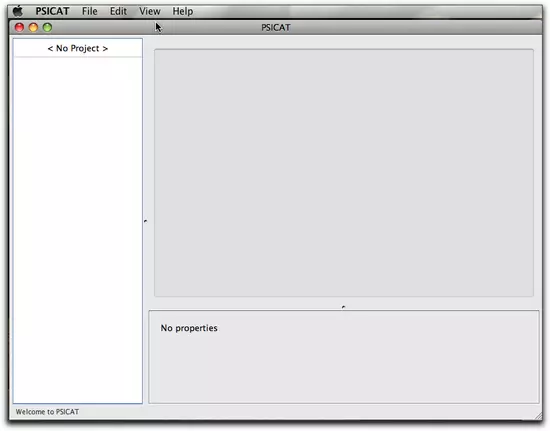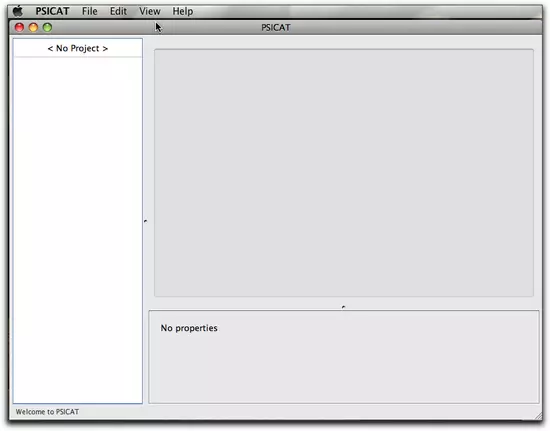Part 2—Download and Install PSICAT
Step 1 – Download PSICAT Software
- Download the PSICAT program from the following link. Select the installer for your computer and click the link. The program will automatically download. The program is in a zipped folder. Save the installer to a location that you can easily locate it, such as your desktop.
- Once the download is complete, you will need to unzip (Mac), or extract (PC), the files.
On a Mac double click the file to unzip it into a folder. On a PC, double-click the downloaded file and choose 'Extract all files'.
Step 2 – Install PSICAT Software
- Once the extraction is complete, install the software on you computer in the Applications (Mac) or Programs (PC) folder.
- To install the software on a Windows (PC) computer launch the Installer by double-clicking the 'PSICAT.exe' file. Install the program in your Programs folder.
- On a Mac, click and drag to move the entire unzipped PSICAT folder to the Applications folder.
 PSICAT Icon
PSICAT Icon
- Create an alias for the Start Menu (PC) or an icon for the dock (Mac) for the program so that it is easy to launch.
PSICAT requires Java 1.5.5 or higher. If you are having trouble running PSICAT, you likely need a newer version of Java. You can find the most recent version for your platform at the Java website
Step 3 – Check your Installation
- Launch PSICAT by double-clicking its icon on your computer's desktop or by clicking its icon in the Start menu or launch bar (PC) or the dock (Mac).
- The program will launch with a new empty window.