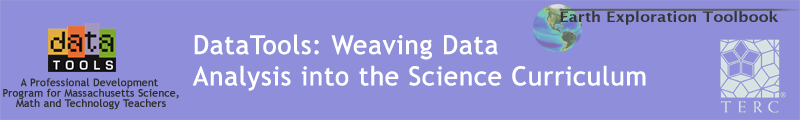1. The investigation I did with my students involved scatter plots and a data set of thier own choosing and creation. The students first learned about scatterplots and what type of information is used in the creation of scatterplots.
2. Students were required to formulate two variables and collect data from the entire team.
They were then required to input this data into an excell spreasheet and create a scatterplot using excell's chart wizard.
They were required to label the axes, title the graph, make it colorful etc...
They were then required to present thier findings using the smart board and thier scatterplots
3. one class (MCAS math) used this investigation
4. I have done this twice (we rotate classes every quarter), so 50 students have participated so far.
5. The students in the first group were struggling, I assumed that they knew more about scatter plots and data than they actually did. I adjusted the time for the next group and spent more time going over scatter plots, interpreting them and creating them from data sets on graph paper. This helped them understand, which made it easier for them to complete the excell exersize.
6. The students were very engaged, many of them had no prior experience in excell, since computer class is an elective that many do not get to take. The students mostly had questions with the techical aspect of excell, how to imput data, manipulate data (ordering it etc...), and how to create the scatter plot and change its properties.
Thier insights varied from how to manipulate the data and charts, to how their variables related to each other by looking at the scatter plot.
They are now able to easily imput data, order it, create a graph and enhance the graph.
7. In the future, I will increase the amount of time the students have to gather the data> I may also do another activity where students use data from the internet to form their scatterplots.
8. I have student work saved on another disk, I will get that posted asap
2. Students were required to formulate two variables and collect data from the entire team.
They were then required to input this data into an excell spreasheet and create a scatterplot using excell's chart wizard.
They were required to label the axes, title the graph, make it colorful etc...
They were then required to present thier findings using the smart board and thier scatterplots
3. one class (MCAS math) used this investigation
4. I have done this twice (we rotate classes every quarter), so 50 students have participated so far.
5. The students in the first group were struggling, I assumed that they knew more about scatter plots and data than they actually did. I adjusted the time for the next group and spent more time going over scatter plots, interpreting them and creating them from data sets on graph paper. This helped them understand, which made it easier for them to complete the excell exersize.
6. The students were very engaged, many of them had no prior experience in excell, since computer class is an elective that many do not get to take. The students mostly had questions with the techical aspect of excell, how to imput data, manipulate data (ordering it etc...), and how to create the scatter plot and change its properties.
Thier insights varied from how to manipulate the data and charts, to how their variables related to each other by looking at the scatter plot.
They are now able to easily imput data, order it, create a graph and enhance the graph.
7. In the future, I will increase the amount of time the students have to gather the data> I may also do another activity where students use data from the internet to form their scatterplots.
8. I have student work saved on another disk, I will get that posted asap
577:1902