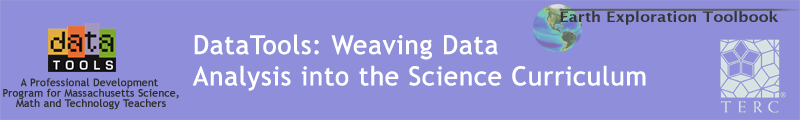This post was edited by Jody Moro on Dec, 2007
I haven't yet taught my investigation on daylength yet because I wanted my students to become more comfortable with Image J and Excel. However, our interdisciplinary theme for the 8th grade is "Climate Change: Taking Care of the Environment & Ourselves" so I have re-taught the Ozone Hole investigation from the summer. The students used Image J and Excel to analyze the ozone hole over Antarctica. The students used all the images available and focused their study on "How has the ozone hole changed in the last 10 years?" and "How can this data lead to more questions for scientists?" I am working with my students on how science "never really ends" and how data may answer one question only to reveal a bigger one.
During the investigation, students used the downloaded Ozone Hole images and stacked them. Once they were stacked they measured the change in size of the ozone hole and transferred that data into Excel. They created Excel graphs.
I had all 4 of my heterogeneous classes do the investigation (total = 81 students).
I felt the investigation made the topic very relevant and "real" for the students. They had a lot of questions about the topic and were very interested in it. The students were comfortable with Image J and most students were able to do the investigation independently although a handful needed more assistance. Students had more difficulty with Excel. Although they have used Excel in their Math classes, they seemed to have "forgot" everything in my class. I did a large group demonstration with students on the SmartBoard once I sensed everyone was struggling and then let them off to do it independently. As usual, once they figured out how to manipulate the graphs they spent more time with that, than actually studying what the graph revealed to them. I will be working with my students on Excel again in the future because I want them all to be able to produce graphs without assistance from a teacher.
The questions students asked were more related to the content of the ozone hole... i.e. "Is it getting bigger today?" "Why is it called a hole?"
"Why is it bigger over Antarctica?" "What do we use now for coolants?" Not too many students had questions about the Image J or Excel programs, the questions were more related to following directions and I heard a lot of "Is this right?" I was satisfied with the students’ engagement because they were very interested in the subject matter and were focused during the investigation. In the past we had a general discussion about the topic, so I felt this investigation made the topic more "real" for the students. In the future I will teach this lesson. The only thing I will do differently is expose them to Excel earlier, so that this isn't the first time.
Okay- so I have now tried to attach a sample of student work, but the Excel file that the students did their work on is not working with the Excel on my computer!
So... I tried copying the graph to a Word document with the data table. I like it the best because it is the most SIMPLE! Not, crazy with colors and patterns etc.
For some reason I'm having trouble attaching the document here, so I'll do it in the next post.
Jody
Jody
I haven't yet taught my investigation on daylength yet because I wanted my students to become more comfortable with Image J and Excel. However, our interdisciplinary theme for the 8th grade is "Climate Change: Taking Care of the Environment & Ourselves" so I have re-taught the Ozone Hole investigation from the summer. The students used Image J and Excel to analyze the ozone hole over Antarctica. The students used all the images available and focused their study on "How has the ozone hole changed in the last 10 years?" and "How can this data lead to more questions for scientists?" I am working with my students on how science "never really ends" and how data may answer one question only to reveal a bigger one.
During the investigation, students used the downloaded Ozone Hole images and stacked them. Once they were stacked they measured the change in size of the ozone hole and transferred that data into Excel. They created Excel graphs.
I had all 4 of my heterogeneous classes do the investigation (total = 81 students).
I felt the investigation made the topic very relevant and "real" for the students. They had a lot of questions about the topic and were very interested in it. The students were comfortable with Image J and most students were able to do the investigation independently although a handful needed more assistance. Students had more difficulty with Excel. Although they have used Excel in their Math classes, they seemed to have "forgot" everything in my class. I did a large group demonstration with students on the SmartBoard once I sensed everyone was struggling and then let them off to do it independently. As usual, once they figured out how to manipulate the graphs they spent more time with that, than actually studying what the graph revealed to them. I will be working with my students on Excel again in the future because I want them all to be able to produce graphs without assistance from a teacher.
The questions students asked were more related to the content of the ozone hole... i.e. "Is it getting bigger today?" "Why is it called a hole?"
"Why is it bigger over Antarctica?" "What do we use now for coolants?" Not too many students had questions about the Image J or Excel programs, the questions were more related to following directions and I heard a lot of "Is this right?" I was satisfied with the students’ engagement because they were very interested in the subject matter and were focused during the investigation. In the past we had a general discussion about the topic, so I felt this investigation made the topic more "real" for the students. In the future I will teach this lesson. The only thing I will do differently is expose them to Excel earlier, so that this isn't the first time.
Okay- so I have now tried to attach a sample of student work, but the Excel file that the students did their work on is not working with the Excel on my computer!
So... I tried copying the graph to a Word document with the data table. I like it the best because it is the most SIMPLE! Not, crazy with colors and patterns etc.
For some reason I'm having trouble attaching the document here, so I'll do it in the next post.
Jody
Jody
573:1887