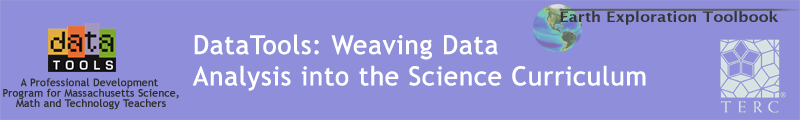Elizabeth Gustafson
Scatter Plot/EXCEL lesson
Data Tools
Grade: 7
Subject: MCAS math
Objectives: At the end of this lesson, students should be able to:
A. know how to input data into an excel spreadsheet
B. know how to take data from an excel spreadsheet and create a scatter plot
C. know how to create formulas with data in excel
D. Know when to use a scatter plot to represent data
E. Give examples and explain what positive correlation , negative correlation and no correlation are
Procedure:
Day 1
1. Ask students if they can describe the relationship between variables (ex. Age and height, age and weight, age and money, amount of debt and age, absences and grades, grades and shoe size etc…) make sure you include variables that have a positive, negative and no relationship or correlation.
2. Show students prepared scatter plots and ask them what this reminds them of (a line graph with the line not connected) introduce the concept of the scatterplot and when you use it to represent data.
3. Introduce the vocabulary of positive correlation, negative correlation and no correlation and what their respective scatter plots look like.
4. Ask students to come up with a question that they could collect data on and represent the data with a scatter plot. The data must be able to be collected from their classmates
Day 2
1. Review the student’s questions and approve them before they start collecting data.
2. Students will then begin their collection, starting with the class they are in for that day.
3. Students will be given two days to collect their data from the rest of their team (aprox. 95 students).
Day 3
1. Students will work on excel, reviewing its basics (ie. How to input data, how to create averages from data, how to organize or list data, how to get autosum, how to create formulas). They will need this information for their scatter plot assignment.
2. Students will explore the different types of charts available on excel and create a scatter plot with three separate data sets (already prepared) to illustrate how to label the axes, title the graph, change the properties of the scatter plot etc.
Day 4
1. Students will input their data from their questions into an excel spreadsheet, using appropriate labels
2. Students will get an average of each of their data sets
3. Students will list their data from least to greatest (based on the first variable)
4. Students will create a scatter plot from their data with appropriate labels, title, key.
5. Students will be required to create an aesthetically pleasing plot.
Day 5
1. Student will present their scatter plots to their classmates, describing their data and the relationship between the variables
Assesment:
Students will be assessed on their final chart, and their excel spreadsheet with their chart’s data
Student examples:
1. Relationship between foot size and arm length
2. Relationship between birthday date and height
3. Relationship between grades and shoe size
4. Relationship between hand size and shoe size
5. Relationship between number of siblings and number of cars owned
6. Relationship between length of time it takes to get to school and the number of tardies
7. Relationship between number of siblings and number of Christmas presents
Scatter Plot/EXCEL lesson
Data Tools
Grade: 7
Subject: MCAS math
Objectives: At the end of this lesson, students should be able to:
A. know how to input data into an excel spreadsheet
B. know how to take data from an excel spreadsheet and create a scatter plot
C. know how to create formulas with data in excel
D. Know when to use a scatter plot to represent data
E. Give examples and explain what positive correlation , negative correlation and no correlation are
Procedure:
Day 1
1. Ask students if they can describe the relationship between variables (ex. Age and height, age and weight, age and money, amount of debt and age, absences and grades, grades and shoe size etc…) make sure you include variables that have a positive, negative and no relationship or correlation.
2. Show students prepared scatter plots and ask them what this reminds them of (a line graph with the line not connected) introduce the concept of the scatterplot and when you use it to represent data.
3. Introduce the vocabulary of positive correlation, negative correlation and no correlation and what their respective scatter plots look like.
4. Ask students to come up with a question that they could collect data on and represent the data with a scatter plot. The data must be able to be collected from their classmates
Day 2
1. Review the student’s questions and approve them before they start collecting data.
2. Students will then begin their collection, starting with the class they are in for that day.
3. Students will be given two days to collect their data from the rest of their team (aprox. 95 students).
Day 3
1. Students will work on excel, reviewing its basics (ie. How to input data, how to create averages from data, how to organize or list data, how to get autosum, how to create formulas). They will need this information for their scatter plot assignment.
2. Students will explore the different types of charts available on excel and create a scatter plot with three separate data sets (already prepared) to illustrate how to label the axes, title the graph, change the properties of the scatter plot etc.
Day 4
1. Students will input their data from their questions into an excel spreadsheet, using appropriate labels
2. Students will get an average of each of their data sets
3. Students will list their data from least to greatest (based on the first variable)
4. Students will create a scatter plot from their data with appropriate labels, title, key.
5. Students will be required to create an aesthetically pleasing plot.
Day 5
1. Student will present their scatter plots to their classmates, describing their data and the relationship between the variables
Assesment:
Students will be assessed on their final chart, and their excel spreadsheet with their chart’s data
Student examples:
1. Relationship between foot size and arm length
2. Relationship between birthday date and height
3. Relationship between grades and shoe size
4. Relationship between hand size and shoe size
5. Relationship between number of siblings and number of cars owned
6. Relationship between length of time it takes to get to school and the number of tardies
7. Relationship between number of siblings and number of Christmas presents
557:1850