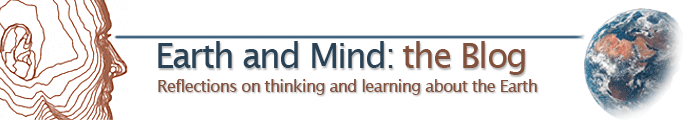Want Earth and Mind to Come to You?
Want to be sure not to miss the latest posts and discussions on the Earth and Mind blog? There are a number of ways you can get automatically notified when the site is updated.
Get Email Notifications of New Articles
This technique for getting email notifications about new articles takes advantage of the site RSS feeds (learn more about this below) and a 3rd party service. But you don't need to know anything about RSS feeds (not even what those words mean) to get the email messages.
- Go to http://blogtrottr.com/.
- Paste in the url of this site: http://serc.carleton.edu/earthandmind and your email address
- Hit Submit.
That's it. You'll now get automatic emails whenever new articles are posted.
Get RSS Notifications of New Articles
This site provides a built in RSS feed that's always updated with the latest article information. If you already have a preferred way of reading RSS feeds just point your reader at the site, or the RSS link at the bottom of the front page and you're set. If you're new to RSS here's an introduction to using RSS.
Get Email Notifications When People Post to a Particular Discussion
Each Earth and Mind article is followed by a space for public discussion. If you've interested in the discussion for a particular article you can use the small "notify me of new posts" link that appears immediately above each discussion. That will take you to a page where you can indicate how often you'd like to receive updates. If you haven't yet created yourself an account (or aren't logged in) you'll be prompted to do that before the notification is set up. If you'd like to change your notification settings later on you can always visit the notification page for your account to make changes or unsubscribe.
Get Email Notifications for All Discussions on the Site
It's also possible to sign up to be notified by email when someone posts to a discussion anywhere on the Earth and Mind site. Just follow this link.