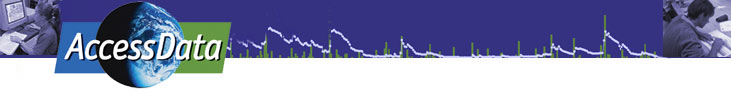Tool Time Descriptions
The following hands-on-computers sessions will be offered at the workshop. We invite all participants to bring their own laptops or plan to work together with another person.
Please download and install recommended software prior to the workshop for sessions of interest. This will help us avoid bandwidth bottle-neck issues, and allow you to participate fully in the sessions.
Thursday Sessions
IDV—Unidata's Integrated Data Viewer - Roy Yates Room
Jeff Weber, Associate Scientist, Unidata Program Center, Boulder, Colorado
The IDV is a Java™-based software framework for analyzing and visualizing geoscience data. The IDV brings together the ability to display and analyze a wide variety of imagery and gridded data all within a unified interface.
During the IDV session, we will create "bundles" for your local forecast region. Bundles describe specific data views that are accessed from various servers and displayed in the IDV. We will incorporate satellite, radar, model output, and webcams (where available) to display your current weather. We will then illustrate the ease of sharing these bundles via web-based technology currently being developed at Unidata. This is easier than it sounds and a lot of fun for both students and teachers.
Access the IDV at http://www.unidata.ucar.edu/software/idv.
GeoBrain - Marshall Joffre Room
Mexia Deng and Liping Di, George Mason University
GeoBrain, a NASA funded project, establishes an online learning and research environment with cutting-edge capabilities in geospatial data discovering and accessing, information processing and retrieving, and knowledge buiding and sharing by adopting and developing latest Web services and knowledge management technologies. This session addresses the unique GeoBrain online environment with focus on its multi-source data discovery, customized data access and simultaneous data visualization and analysis functionalities. Participants will receive hands-on experiences on using the GeoBrain Data Download Web Portal and using the GeoBrain Online Analysis System (GeOnAS) for interoperable, personalized, on-demand data discovery, access, analysis and other advanced services.
Participants don't need to download any programs before the session but are encouraged to take a look at the GeoBrain Web site for more information.
My World GIS - Chief Poker Jim Room
Colleen Buzby, Curriculum Developer, Northwestern University and David Smith, Educational Designer, GLOBE Program
My World GIS™ is a Geographic Information System (GIS) designed specifically for use in middle school through college classrooms. It has been developed by the GEODE Initiative at Northwestern University.
My World provides a carefully selected subset of the features of a professional GIS environment. These features include multiple geographic projections, table and map views of data, distance-measurement tools, buffering and query operations, and customizable map display. They have been selected to provide the greatest value to students without overwhelming them with complexity. My World can import data from the industry-standard shapefile format, as well as from tab and comma-delimited text files and from GPS devices. In addition to displaying vector data, My World can display and manipulate gridded datasets. It is also able to access data and imagery dynamically over the web and online data servers such as THREDDS and ArcIMS.
Come join us in exploring the Santa Barbara Channel and the effects of non-point source pollution on a coastal environment using My World data analysis tools.
Before the session, download a free 45-day trial at: [link removed; site is down]. Additionally, download the zipped file of data (Zip Archive 6.9MB Apr28 08), unzip it, and store the folder in the My World data folder (located inside the My World 4.1 folder in the Applications or Programs folder). If you have questions, e-mail c-buzby_at_northwestern.edu or dasmith_at_globe.gov
Friday Sessions
Customizing Google Earth for the Earth Science Classroom - Roy Yates Room
Steve Kluge, Resources for Geoscience Education, Bedford, New York
In this session, participants will receive a manual for educators interested in developing Google Earth-based lessons. Designed for use by novice GE users interested in getting a lesson up and running in a short time, it includes suggested lesson topics and types, an interactive lesson planner, and detailed, illustrated instructions for including links and images in placemarks, and for draping images over the land surface. There are also links to useful free software and tips on hosting and linking to images and documents from within your project. Steve will walk you quickly through the manual, and help you get started using some of the advanced features of Google Earth. Participants will also be given the opportunity to explore existing (and editable) Google Earth lessons and tours appropriate to Earth Science/System classes.
To participate in this session, download and install the free Google Earth software before the session begins from http://earth.google.com.
NEO - NASA Earth Observations - Marshall Joffre Room
Kevin Ward, SSAI/NASA GSFC and David Herring, NOAA
NASA Earth Observations (NEO) dramatically simplifies public access to georeferenced imagery of NASA remote sensing data. NEO targets non-traditional data users who are currently underserved by NASA's existing data ordering systems. These users include formal and informal educators, museum and science center personnel, professional communicators, citizen scientists, and amateur Earth observers. This tutorial will provide an overview of the system including the current dataset holdings, image processing capabilities, and other features of the site.
Access the NEO data system at https://neo.gsfc.nasa.gov/.
ESRI's Arc Explorer Java Edition for Education (AEJEE, a.k.a. "edgy") - Chief Poker Jim Room
Carla McAuliffe, Curriculum Developer, TERC, Tempe, Arizona
ArcExplorer Java Edition for Education (AEJEE) is a cross-platform, freely available geographic information system (GIS) specifically designed for K-12 education. It comes bundled with a basic set of spatial data. AEJEE uses shapefiles and supports Jpeg and Tiff images. Users can display, classify, symbolize, and query spatial data. In addition, GPS data can be brought into AEJEE and converted into a shape file. With AEJEE, students and teachers can open existing projects plus create and save new ones. Furthermore, AEJEE allows users to access live data from ArcIMS servers. In this session, discover and explore the capabilities of AEJEE, working along with the presenter to map a variety of Earth System Science datasets. Before the session, download and install the AEJEE package from ESRI (site offline