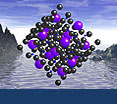Using XtalDraw to Make Animated GIF's: The High-Temperature Phase Transition of Quartz
Robert Downs, University of ArizonaOne of the most famous and most studied phase transitions in minerals is the transformation of quartz from the α to the β phase as a function of temperature. At around 843 K, the symmetry of quartz changes from trigonal to hexagonal in what is known as a displacive phase transition in which no bonds are broken. The high-temperature form is not quenchable, meaning that as temperature drops, β quartz always transforms to α quartz. Kihara, in 1990, conducted the best X-ray diffraction study of the evolution of quartz from room temperature through the α-β transformation to 1078 K. In this exercise, we will create a movie that shows the change of quartz as a function of temperature, through the α-β transition using the published data of Kihara (1990). The following instructions are for XtalDraw.
- Go to the American Mineralogist Crystal Structure Database and conduct a search with "quartz" in the mineral field and "Kihara" in the author field. There are 17 datasets of quartz from this paper, but we will only use a subset of them to illustrate the animation. We will choose the structures at roughly 100° intervals, so click in the check boxes beside each dataset for the data at 298, 398, 498, 597, 697, 813, 891, 972 and 1078 K and then click on "Process Selected Data". Then click on the hyperlink "Click here to download this data in .amc format". The first structure should be displayed in the XtalDraw window.
- The animation is particularly effective when the structure is viewed as polygons, so set up the drawings by choosing "Display" and then "Polygons" (alt-g). If the unit cell is currently displayed, then turn it off by choosing "Display" and then "Unit Cell" (alt-u).
- Next, we will add more polyhedra to the image for aesthetic appeal by choosing "View" and then "Alter Structure Limits" and then "1" (alt-1). This option provides an interface to changing the number of atoms drawn with a single parameter. A dialog box opens and you should enter a value of 1 in the edit box and select the radio button "fractional a from origin". This option will center the image at the origin of the crystal structure and draw the atoms out to +/- 1 unit cell.
- Finally, since we will be making images from several different datasets, we need to define an image size that will remain constant. XtalDraw chooses a default image size that depends upon cell parameters, so we will defeat this option by selecting our own size. Choose "View", "Alter Screen Scale" and enter "18" in the edit box.
- We are now ready to make the animation. Choose "Bitmap", "Movie", "Make Movie" to initialize the animation building sequence. You will then be prompted to choose a filename and directory for the movie. There are advantages to putting each animation in its own directory, and we suggest that you make a subdirectory off the XtalDraw folder called "Animations" and another subdirectory called "Quartz", and name the file "Quartz_T".
- A dialog box is displayed, click on "Frames..." to edit the frames in the animation.
- This displays a new dialog box, and you have the option to add frames to the animation from the current image displayed, the default option, or to browse for an image. We want the current image in our movie, so we simply click on the "Append Frame" button.
- After the frame information is written into the "Frames" box
then click on the XtalDraw window, off of the "Frames" and "Movie Properties" dialog boxes. This click will minimize the two dialog boxes and make the XtalDraw window active.
- We can now draw the next dataset. Choose "File", "Next Data set" (ctrl-n). Hit "alt-1" and then "OK". The limit parameters are unchanged from the last time we selected them. We should now have an image that is the next one in our animation sequence. So restore the "Movie Properties" dialog box by clicking on it in the taskbar, and click the "Append Frame" button again. Minimize the movie dialog boxes again, hit "ctrl-n" again and keep repeating this sequence of steps until all the datasets have been viewed and put into the movie sequence." Essentially you just keep hitting "ctrl-n" "alt-1" "OK", "Movie Properties", "Append Frame" over and over again, until the dialog box comes up that tells you there is no more data in the file. Hit "OK" and bring up the "Movie Properties" dialog boxes again. Click on the "OK" button on the "Frames" dialog box to end the adding of frames to the animation. The "Movie Properties" dialog box should still be displayed.
- Choose the radio button labeled "Ping Pong" to show the movie over and over again, back and forth, and hit the "Play" button. You should now see an animation of the crystal structure of quartz as a function of temperature as it passes through the α-β transition.
- Click on the XtalDraw window to stop the animation. The "Movie Properties" dialog box pops up again. You can exit the movie option by clicking on the "OK" or "Cancel" buttons.
- The animation sequence has been saved and you can view it again in XtalDraw by choosing "Bitmap", "Movie", "Get Movie" and browsing to the Quartz_T file.






An interesting exercise to try is to make the same sequence of frames but instead of displaying the atoms in polygon mode, choose to view them as displacement ellipsoids. The ellipsoids enclose the region of space that has a certain probability of finding the atom as it vibrates to and fro with thermal motion. As a function of temperature the ellipsoids will increase in size and the mechanism for the phase transition should become clearer. A careful reading of Kihara's paper will provide an understanding of the crystallographic aspects of this interesting phase transition. Helen Megaw's book includes a well written discussion of this transformation. Downs (2000) has an in depth review of displacement ellipsoids that uses Kihara's quartz data as an example to gain a better understanding of the effect of temperature on the motion of atoms in silica. It also explains how thermal motion can affect bond lengths.

The animation viewed in XtalDraw is a simple process that shows bitmaps one after another in the window. It is not something that can be ported to a web browser or to Powerpoint for a class or presentation. So, in this final section of the discussion, a routine to produce these options will be described. The individual bitmaps shown in the XtalDraw animation are stored in the directory that you defined when you created the movie file. These bitmaps were generated with sequential names that can be easily ordered and input into a animated gif program. For instance, GIF Movie Gear is an inexpensive program that has a free trial version and is quite easy to use. You can find them at http://www.gamani.com/ to test their software. Simply open all the bitmaps simultaneously into their program and hit play, and in three keystrokes you have created an animated gif file that works both in Powerpoint and in a web browser.
References
Downs, R.T. (2000) Analysis of harmonic displacement factors. Reviews in Mineralogy and Geochemistry, 41, High-Temperature and High-Pressure Crystal Chemistry, Robert M. Hazen and Robert T. Downs, Editors. Mineralogical Society of America, Washington DC.Kihara, K. (1990) An X-ray study of the temperature dependence of the quartz structure. European Journal of Mineralogy 2, 63-77.
Megaw, H.D. (1973) Crystal Structures: A working approach. W.B. Sanders Company. 563 pp.