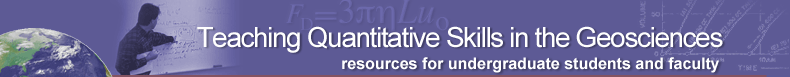Breakout Session: Using Google Earth to Teach Geosciences Quantitatively
Initial Publication Date: October 12, 2006
Using Google Earth to Teach Geosciences Quantitatively
See Peter Selkin's pagethat came out of the workshop.
Participant Peter Selkin conducted a very informative session about the Google Earth application and how it can be used in geoscience classes both quantitatively and otherwise. Peter provided a guided tour through the software's capabilities and mentioned many useful sources of information about it as well as places where the Google Earth user community gathers to talk about the program and how to make use of it.
Educational Ideas
- One quantitative exercise is to use information on the picture to determine the date when the picture was taken. Google Earth doesn't time-stamp their pictures. There is someone who did this from a web-cam, but more interesting would be to use shadows.
- Overlaying topo maps - GPS Visualizer overlays for Google Earth allows you to put a USGS Topo onto the Google Earth 3-d topography . There may be a way to go from TOPO! (jpeg or tiff) overlay to Google Earth. ArcGIS to KML file is possible.
- Peter showed a plate tectonic boundary and then overlaid earthquakes to show earthquakes along the transform fault zones. Peter also showed volcanoes.
- ideas- compare old topo maps of glaciers and rivers and compare to Google Earth view and calculate the rate of change.
- Teaching vertical exaggeration with Google Earth - would it work? (You can change the vertical exaggeration on Google Earth
- Some cities have 3-D buildings - see New York City.
Resources
- Ogle Earth is a blog devoted Google Earth and its user community.
- GE Graph: Graph for Google Earth allows you to put graphs onto Google Earth
- As an alternative to Google earth for seismic and eruption data, try Seismic Eruption
- Look at The Cutting Edge website for more ideas such as Volcanic Landforms and Magma Composition that use Google Earth.
Google Earth is available for download for Mac, PC, and Linux computers.