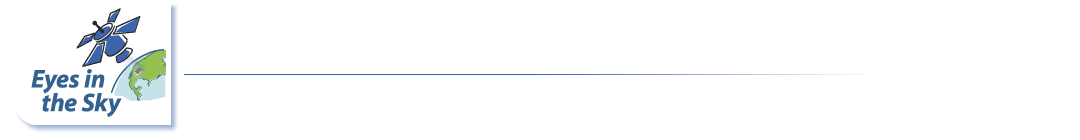Initial Publication Date: May 13, 2020
Mapping Light Pollution in Your Community
Part 2: Use GIS to Make a Contour Map
- Make a table in Excel of the locations of your observations and the number of the map that matched your view of the constellation at each observation site.
- Use GIS to mark the locations (latitude and longitude if you used a GPS unit) of each observation on a map of your city or region. If you did not use a GPS unit or do not have access to GIS software, mark your data points on a hard copy map of your city or region.
- In GIS, use the freehand drawing tool to draw contour lines that link observations with similar darkness. Ask your teacher for help interpolating when necessary. For instance, if two sites are separated on the map, one with a darkness reading of 3 and the other 5, the number 4 contour line would be placed halfway between the location of the 3 and 5 observations.
- Compare your finished contour map with those of your classmates. Discuss any differences between the maps.
- With the help of your teacher, analyze the pattern of light pollution measurements.
- Where are the bright spots causing light pollution?
- Can you identify the source of the pollution (shopping center, sports park, etc.)?
- Where are the bright spots causing light pollution?