Volcano Shape
In this lesson you will explore a Google Earth file of over 10,000 volcanoes on Earth, zooming to specific volcanoes, closely examining their shape, and looking for patterns in their distribution. http://volcano.si.edu
New to Google Earth?
If you've never used Google Earth before or would just like a refresher on the basics, check out our Intro to Google Earth page with installation instructions, an overview of tool functions, and practice exercises.
Explore Volcano Shape with Google Earth
-
Right-click (Win) or control-click (Mac) the Global Volcanism Program World Volcanoes KML file (KMLFile 733bytes Mar26 15) link and choose File > Save As... to save the Smithsonian Global Volcanism Program data to your computer. Save it somewhere it will be easy to find, like your desktop or in a new folder called EarthScope.
- Make a data table that includes Volcano Name, Volcano Shape, Summit Elevation (m), and Observations for the following volcanoes that represent the three classic volcano shapes.
- Tambora, Indonesia
- Krakatoa, Indonesia
- Mount St Helens, Washington
- Hualalai, Hawaii
- Fernandina, Galapagos Islands
- Mauna Kea, Hawaii
- Sunset Crater, Arizona
- Lava Butte, Oregon (There is no Global Volcanism Record for this volcano, but you can still view it in 3-D and describe its shape.)
 Launch Google Earth by double-clicking its icon on your desktop or by clicking its icon in the doc (Mac) or Launch Bar (Win).
Launch Google Earth by double-clicking its icon on your desktop or by clicking its icon in the doc (Mac) or Launch Bar (Win).- Choose File > Open...., navigate to your EarthScope folder or directory, and open the GVPWorldVolcanoes.kml file that you downloaded.
- Ready to tour the Earth and explore the volcanoes? Type each volcano's name and location (as listed above) into the Search box to fly to the volcano's location.
- Zoom in on the volcano, rotating and tilting the view to it in 3-D. Remember, you can go to the Intro to Google Earth page anytime for tips on how to use Google Earth tools.
- Click on the red triangle to reveal descriptive information about the volcano.
- For each volcano, record the type of volcano that it is (stratovolcano, sheild, or cinder cone) and the summit elevation in your data table. When you have rendered it in 3-D, also record a few observations about its shape (For example, Does the volcano have steep, straight sides or are they more flat or rounded?).
- As you are exploring volcanoes, take a total of three screen shots, one for each type of volcano (stratovolcano, shield, cinder cone) that you render in 3-D. Click here if you need help taking a screenshot.
- Insert each of your three screen shots (one for each type of volcano: stratovolcano, shield, and cinder cone) into a Word processing or text document (e.g., Microsoft Word or Notepad). Beneath each image, write a brief description of the volcano's shape to accompany the screen shot. Save and print or email your document to turn it in to your teacher.
- How does the shape of a stratovolcano compare to that of a shield volcano?
- Which type of volcano are cinder cones most similar to, stratovolcaones or shield volcanoes?
- Where on Earth do stratovolcanoes tend to occur? (Hint: think about plate boundaries)
- Where on Earth do shield volcanoes tend to occur?
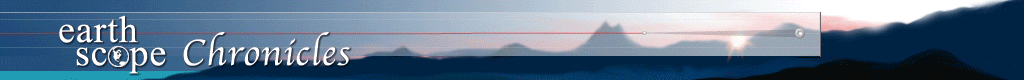

![[creative commons]](/images/creativecommons_16.png)
