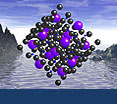Viewing the Structures in CrystalMaker
Follow these steps to view each of the downloaded structure files with the CrystalMaker program.
Edit the Coordination Polyhedra
Occasionally, CrystalMaker has a problem displaying the correct coordination polyhedra around
some cations for
some files downloaded from the American Mineralogist Crystal Structure Database. This problem affects the olivine structures you just downloaded, so you will need to fix this problem before doing anything else.
- Choose Edit > Bonding. You should see something like this...
- You will need to make two modifications to the information in this window: (1) change the bond described in Row #2 to be "From Si to O" (instead of "From O to Si"), and (2) change the maximum bond length of the Fe-O bond to 2.40 Å ("Fe" actually refers to the cations in the M1 and M2 sites, each of which contains some Fe and Mg for this olivine composition). Upon making these changes, the information in the "Coordination" column should change automatically.