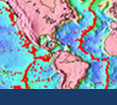Part 1 - Download the data
If you prefer a printout of these instructions, choose Print from the File menu.- Go to the NAVDAT database and click on the "Database" link.
- SET the following constraints for your query:
- Age: 0-5 Ma
- Chemistry: 0 < SiO2 < 55 wt.% (this will limit the search to mafic rocks)
- Click on "GO TO DATA"
- Select "Isotopes" and then "Create Excel File"