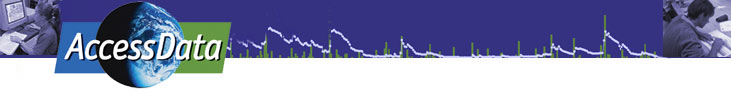GLOBE - Seasons and Biomes
Team Members: Leslie Gordon, Nick Haddad, Mike Leon, Kim Morris, Jessica Robin, Elena Sparrow
Meeting Room: C212
Pre-meeting Sharing Space
Please introduce yourself here. You can also post files and links to relevant data, tools, or projects that you want to share.
Pre-meeting notes:
Hello Team,
I'm pleased to be working with you. I have some prior connections with the GLOBE program. Along with a TERC colleague, I completed a GLOBE teacher training that was offered by a Massachusetts group of trainers, and then supported this team of trainers for about a year in their work with schools. I have also completed an EET chapter that highlights some GLOBE data and the data viewer http://serc.carleton.edu/eet/globe/index.html . And I attended a GLOBE annual meeting a few years ago. I'm not as in touch with the New GLOBE program but I am happy to reconnect.
I come from a teaching background but have been doing professional development and curriculum development for several years now. I have been working at TERC since 2001, with a focus on Earth science work. I don't know much about biomes but I'm eager to learn.
A few years ago I became familiar with some of the land classification systems that have been developed, and I've been thinking about the connections--and lack of connections--between those systems and the set of biomes that GLOBE is now using. See http://landcover.usgs.gov/pdf/anderson.pdf . I guess the biomes have more of an ecological orientation that the land classification systems.
I live in the greater Boston area, so my trip to the workshop will be approximately 30 minutes via car. I look forward to meeting and working with you.
Nick Haddad
Session 1—Meet your team members, Learn about the data, tools, and expertise represented on your team
Team members meet each other and share their experiences and viewpoints on using data in education. Data representatives and software tool specialists introduce one or more datasets and tools and the group explores various aspects of them. If the team's DataSheet is not yet posted, the data representative should attach it and add a reference to it in the text box below.
Session 1 Notes:
The big picture issue we will address in an EET chapter is inter-annual climate variability via vegetation phenology-related data sets.
Our datasets will include:
1. Climate data. There was a discussion of data accessibility from weather underground http://www.wunderground.com and NOAA https://www.ncei.noaa.gov/- accessible from the domains of edu, k-12, gov
2. GLOBE data related to phenology, budburst, green-up, green-down.
Variables that influence budburst, green-up, or green-down include: day length, precipitation, air temp, soil temp, snow cover (and persistence), species of vegetation, latitude, elevation, and aspect. We discussed but did not resolve the tension between making all of these datasets available to students and the concern about having the investigation not be an overwhelming one for students and teachers.
Nick offered the approach used in the EET Precipitation-Streamflow Chapter as one to consider. In that example, students plotted just precipitation and streamflow data, but that plot revealed streamflow as clearly depending on factors other than precipitation. The inquiry started with the plot, and had students considering what the other influences on streamflow might be.
Other ideas that came out of session 1:
- Will we use visual basic? It is a PC-only software.
- Growing degree days: when does the count start?
- We can add a note suggesting that teachers may want to have students make graphs with paper and pencil.
- How do we address the issues of sampling design, method of sampling? We will provide links to applicable data.
- How do we make such a complex relationship available to teachers?
- Greendown is more complex than green-up.
- We will provide a model; teachers can use it to explore phenology in their own regions/biomes.
- Should we start with Shageluk (sp?)
- Do we direct this investigation at 5th-6th grades?
Session 2—Review DataSheet and Brainstorm data-use storylines
Review and discuss the DataSheet that was begun by the data representative(s) for your team. Decide which team members will contribute to completing various fields.
Brainstorm a set of possible storylines for valid investigations of the dataset. The goal is to come up with at least one compelling scenario that will give users a reason to work through the technological steps necessary to perform some analysis of the data.
Session 2 Notes:
The group went through the Data Sheet that Jessica had prepared beforehand. Each "input" field was discussed and modified. Changes were made to emphasize "budburst" as the focus of our chapter. The new version of the data sheet was distributed to the group as datasheet_phenology3.doc.
We discussed possible storylines and/or elements to include in the storyline. The final draft of this is as follows:
Investigating the relationship between local weather conditions and plant phenology
Joy Hamilton, a high school teacher in the village of Shageluk, in western Alaska (62.63°N and 159.58°W), set up a GLOBE weather station near the Innoko River School in the fall of 1999. The following spring, she and her students began a plant phenology program in which they observed the green-up, budburst and green-down of the local trees. Her classes have been making these observations and measurements every year since.
As a science teacher, Joy is aware that there has been more anomalous weather in Alaska over the last decade. She has decided that she and her students should investigate whether or not this less predictable weather has had any local consequences. They decide to examine their GLOBE budburst data to determine if local weather conditions (average daily air temperature, precipitation, etc.) have had a significant impact on the timing of this important plant phenology milestone. Attached: Seasons&Biomes_datasheet.doc
Session 3—Select the data-use scenario for your educational activity and perform a proof-of-concept check
Use the complementary expertise on the team to check that the task you are envisioning can actually be completed in an educational setting. Identify a target grade level for the activity and choose a working title.
Please limit the scope of the activity to something that can be accomplished by accessing existing data and tools. Discuss and agree upon the content limits of the activity as well: consider that the main goal of these activities is to develop user familiarity with the data and tools.
Session 3 Notes:
Target Grade Level: upper elementary through high school (5th and up) Working Title:
Investigating global change in a local setting as it relates to plant phenology. Investigating local change in plant phenolgoy as it relates to a global (or climate) change. Exploring the relationship between local weather and plant phenology.
Can the task we're envisioning actually be completed in an educational setting? Anywhere in the world?
- Yes and Yes, as long as an internet connection and spreadsheet software are available.
Content limits of this activity have been set. Are we developing familiarity with the data and tools? Yes, we are.
Session 4—Develop your case study storyline and outline the procedures for data access and analysis
Case Study Development
Record ideas, bullet points, or actual text that will become part of the case study to introduce users to the issues and concepts of the activity. Gather links for appropriate images, diagrams, and background text.
Data Access and Analysis Procedures
Record the name(s) and URL(s) of dataset(s) and access/analysis software tool(s) to be used. List the major tasks users will complete then perform a deliberate walk-through of each task to capture the full sequence of procedures. Give special attention to the most difficult or least intuitive steps, and note points in the sequence where additional information will be helpful.
NOTE: Teams can capture notes directly in the wiki pages or choose to work in a Word document. This activity outline guide (Microsoft Word 35kB Feb1 13) will clarify the scope of the activity outline and the minimum information required.
Session 4 Notes:
Case study: It was decided that the storyline entered in Session 2 qualified as the case study development. Kim Morris will provide a map of Alaska with some cities and water features labeled. She will also ask Joy Hamilton for some digital images of her students doing budburst activities.
Data Access and Analysis Procedures:
- The tool of choice for this activity is Excel (a commercial software package)
- GLOBE budburst data will be downloaded from the GLOBE web site (http://www.globe.gov, http://vis.globe.gov/GLOBE/)
- Weather data will be downloaded from the Weather Underground web site (http://www.wunderground.com/)
- "Prepared" sets of data (long term phenology, mean daily air temp, daily precipitation and snow on ground) for the Fairbanks AK area will be provided (this may be housed on the GI or IARC server at UAF)
The prepared Fairbanks data will be used to provide a long-term context for the GLOBE data and to illustrate some key concepts of time series data such are inter-annual variability and possible trends. At this time we have not decided whether to provide a complete product (data and graphs already made) or ask the teachers to download the data (which will already be in Excel) and make the graphs themselves.
For the budburst data activity, we have chosen the GLOBE data from Shageluk, AK. Budburst is a single data point per year so it denotes the day of the year that the leaf buds unfurl.
A. The basic steps to download and graph the budburst data are:
- Go to the GLOBE web site (http://www.globe.gov)
- Locate the Shageluk budburst data
- Download the data as tab delimited format
- Import these data into an Excel spread sheet
- Edit the data to produce a coherent data time series
- Plot Year (x axis) vs Budburst (y axis)
B. The basic steps to download and graph the weather data are:
- Go to the Weather Underground data (http://www.wunderground.com/)
- Locate the weather station data closest to Shageluk (Anvik)
- Download the appropriate period of data in tab-delimited format. Note that this will be an iterative process as only 365 days of data can be downloaded at one time.
- Import these data in a sequential fashion into the same Excel file as the Budburst data.
- Edit the data to include Date, Temp (°F) and Precip (in)
- Convert the American untis into Metric untis.
- Plot Date (x axis) vs Mean Daily Temperature (y axis)
- Plot Date (x axis) vs Precipitation (y axis)
- Identify any patterns or trends in these graphs. Attempt to explain them.
C. To explore the relationships (if any) between budburst and mean daily air temperature and precipitation:
- Plot Mean air temperature (x axis) vs Budburst (y axis)
- Plot Precipitation (x axis) vs Budburst (y axis)
- Determine if there are any obvious correlations between the two plotted variables.
- Discuss how this compares with the longer Fairbanks
Session 5—Flesh out procedures with "About" sections to build users' knowledge about the data and tools, List several "Going Further" ideas
Fill in any gaps in your activity outline and add sections that will help users utilize the data in different ways or for other investigations. Suggest several ideas for going further to challenge users to use the data and/or tools in other investigations.
Session 5 Notes:
In addition to using daily mean temperatures they can calculate the growth degree days and explore the relationship between this variable and the timing of the budburst.
Another activity can be comparing different sites with different biomes.
Air temperature will be used more heavily simply because there is more of this data available (than there is soil temperature data).
Controlled variables will be aspect, elevation, etc. except when looking at different site locations.
We'll provide the canned data, the students will make graphs of various data and look for relationships within the various data sets.
We want the kids to be able to form some understanding from collecting and analyzing the data...even if they seem chaotic on first glance.
Session 6—Finalize your Activity outline and DataSheet, Generate PowerPoint slides for the report out session, Attach all resources to this wiki page
Create a 2- or 3-slide ppt file for the report out session.
- Slide 1: Team name, names of team members, and a brief phrase to describe each individual's contribution
- Slide 2: Working title for your activity, names of dataset(s) and tool(s) utilized
- Slide 3: Your choice of something to illustrate your team's vision of the completed activity
Name your powerpoint file with this exact name: GLOBESeasonsAndBiomes.ppt
Attach the file to this page.
Once your file is posted, we'll use this link to access it during the report out session: GLOBESeasonsAndBiomes.ppt (PowerPoint 108kB Feb1 13)
Attach any other documents produced by the team as well as finalized versions of the team's DataSheet and add a reference to them in the text box.