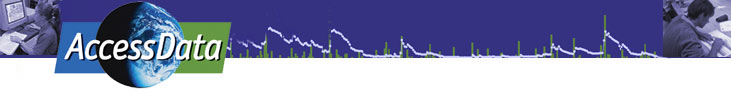Presentation and Poster Abstracts
Presentation Abstracts
Day 1, May 24, 2004: Technical Meeting
Alternative Approaches for Accessing, Analyzing, and Displaying Environmental DataBen Domenico, Unidata (THREDDS)
Software Code Sharing for Earth Data in the NSDL and DLESE: Using the NSDL Data Discovery Toolkit and Foundry Technology to Build in Data Access and User Interfaces
Bruce Caron, New Media Studio
Abstract:
The Foundry has code and resources available for programmers and user/developers who want to add data access and manipulation to interactive multimedia software applications for education. This short introduction to the Foundry's offerings and development tools will equip a Macromedia Director or IDL-savvy user to begin to build data-rich applications. The main problems (and solutions, some ad hoc) of data use and application building will also be presented.
Tips for Making your Data Available to Education: Lessons from the VGEE (Virtual Geophysical Exploration Environment)
Rajul Pandya, UCAR
Abstract:
The VGEE is a learning environment that helps undergraduate students, especially non-science majors, learn geoscience by using scientific visualization and real scientific data sets. The VGEE includes data sets that are tailored for student use, an online, inquiry-based curriculum to guide students, and a specially designed visualization tool. The visualization tool includes a learner-centered interface and concept models. Concept models are simple, interactive models that help students learn basic physics. In the visualization tool, concept models can be used to probe data. By helping students see basic physics in real data, concept models can help students apply theoretical understandings to real geophysical phenomena.
Our presentation will focus on the process of developing the VGEE, with a focus on the collaborations that support the VGEEs development, including the collaborations with THREDDS and IDV that make the VGEE a vehicle for data discovery and use in Digital Libraries.
The Earth Exploration Toolbook A Resource that Can Facilitate the Use of Earth Science Data in Education
Tamara Ledley, TERC
Abstract:
Earth science datasets and data analysis tools have generally been developed in support of scientific research efforts to understand the processes that shape the Earth system. However, these tools and datasets have tended to be far too complex and poorly documented, rendering their use, by anyone other than the originating scientific research team or other scientists in the field, extremely difficult. The Earth Exploration Toolbook (EET) provides a mechanism that makes these Earth science and data analysis tools accessible to the educational community.
EET chapters provide step-by-step instructions for using Earth science datasets and software tools in educational settings. Each chapter features a specific Earth science dataset and data analysis tool and walks users through an example-a case study, using that datasets and tool to explore issues or concepts in Earth system science. By working through the EET chapter the user gains enough knowledge to use or modify and use the activity effectively in his/her own situation.
In order to facilitate the use of new datasets and data analysis tools by teachers and students, we have developed the EET chapter template. The EET chapter template provides the mechanism by which those outside the project can make their datasets and data analysis tools more accessible to teachers and students, while assuring that the chapters are consistent and that the supports that teachers need are included. The EET chapter template will be used by the teams at the DLESE Data Services Workshop to create EET chapters that will make data and tools discussed at the workshop more widely available.
In this presentation we will examine the features of the EET, the EET chapters that are currently available, and the EET chapter template.
A Web portal approach to providing data using the Ingrid Tools
Benno Blumenthal, Lamont-Doherty Earth Observatory
Abstract:
The IRI Data Library is a library of datasets. By library we mean a collection of things, collected from both near and far, designed to make them more accessible for the library's users. Our datasets come from many different sources, many different "data cultures", many different formats. By dataset we mean a collection of data organized as multidimensional dependent variables, independent variables, and sub-datasets, along with the metadata (particularly use-metadata) that makes it possible to interpret the data in a meaningful manner.
Ingrid, which provides the infrastructure for the Data Library, is an environment that lets one work with datasets: read, write, request, serve, view, select, calculate, transform, ... . It hides an extraordinary amount of technical detail from the user, letting the user think in terms of the dataset manipulations that need to be done. Among other things, this hidden technical detail could be accessing data on servers, or doing only the small needed portion of an enormous calculation.
Web portal approach to providing data using the Ingrid Tools
A client/server approach to providing data using the OPeNDAP protocol
Peter Cornillon, University of Rhode Island
Abstract:
THREDDS middleware connecting client tools with server data and both with DLESE
John Caron, Unidata
Abstract:
MyWorld GIS: Integrating GIS data via THREDDS servers
Danny Edelson, Northwestern University
Presentation Integrating GIS data via THREDDS servers (PowerPoint 80kB Jan24 07)
The digital library perspective on integrating scientific data
Mike Wright, DLESE Program Center
Abstract:
Data Access and Software Design in Informal Science Education
John Pickle , Museum of Science, Boston, Massachusetts
Abstract:
The Museum of Science is part of a collaborative effort funded by NASA entitled Measuring Vegetation Health. Partners include the University of New Hampshire, Lawrence Hall of Science, Indiana State University, University of Southern Maine, and the Blue Hill Observatory. The general public, as well as middle and high school students, will engage in making a variety of hands-on measurements of the reflectance of different wavelengths of light from foliage and relate this to the health of the plant, which in turn reflects the health of the local environment. The goal is for people to develop the concepts and skills used to interprete remote sensing data. The project will also provide easy access to high quality satellite imagery for anywhere in the United States using the University of New Hampshires EOS-WEBSTER.
There are a number of unique challenges in using data and software with museum visitors compared to using with a single user over the Internet or within a classroom. Museum visitors do not stay at one exhibit component for more than several minutes, and for computer components, this is encouraged by museums since computer resources are usually quite limited compared to the number of interested visitors. One way to accomplish this is to have one specific and simplified activity per computer.
Easy to follow and standardized interfaces are essential. For example, there needs to be an easy and obvious way to go to the beginning of the activity. Universal design is of critical concern in reaching a larger population of museum visitors. This includes having the option to have audible narration of all text exactly as it appears on the computer screen.
Satellite imagery presents a number of additional challenges when dealing with the general public, first of which is that this is a new visual perspective for people to observe the Earth. False colors are very confusing, and properties of electromagnetic radiation are quite foreign. Finally, even simple graphical output is challenging for many visitors, compounded by the lack of units attached to every number that is generated by the software. Keys to a successful experience for the museum visitory are to label values, colors, and geographic locations as thoroughly as possible.
Day 2, May 25, 2004: Joint Technical-Education Meeting
Revisiting the Memex in a Data-Rich Context: Exploration as a Creative, Recorded, and Social ProcessDave Fulker, NSDL
Abstract:
In 1945, Vannevar Bush published a thought experiment in which he proposed the "memex," a microfilm-based device for creating personal libraries of scholarly articles. This work is often cited as presaging the World Wide Web, due to its hypertext-like notion of marking and naming user-defined trails through information space. Bush motivated this notion with the observation that "the human mind ... operates by association," not by hierarchical indexing such as underpins traditional libraries. Titled "As We May Think," the Bush article emphasized scholarly reading as an active process (not as a passive or absorptive one), where creations of the reader (such as "notes in the margins" or the aforementioned trails) are recorded for future retrieval and for sharing with other scholars.
I will talk from the position that all people--even those who do not see themselves as scholars--learn best in situations where exploration is enabled as a creative, recorded, and social process, akin to the vision of Vannevar Bush. This perspective can be extended meaningfully to libraries that contain, beyond the scholarly articles held by the memex, rich collections of primary data, accompanied by appropriate tools for their use. I will sketch a straw-man DLESE concept in which certain creative and socially oriented forms of data use and re-use are fully embedded in the library. Finally, I will highlight advances that make this concept realizable, even where the supported forms of data use embody high levels of visual and mathematical sophistication.
The Integrated Data Viewer (IDV): A Tool for Accessing and Analyzing Data from Distributed Servers.
Don Murray, Unidata
Abstract:
My World GIS: Data Access Tools for curriculum developers and educators
Danny Edelson, Northwestern University
Presentation Data Access Tools for curriculum developers and educators (PowerPoint 157kB Jan24 07)
Building a Curriculum around Actual Earth Data Use: What To Do when You can get all the Earth Data you Want, including Appropriate User Tools for your Students
Bruce Caron, New Media Studio
Abstract:
One of the main reasons more data-rich educational tools are not available today is the lack of capacity for their use in the classroom. Because the universes of research and education (particularly K-14 education) were separated at birth, educators have had no realistic expectations that their students could access to research-level tools in the classroom. That problem is solvedthe Data Discovery Toolkit and Foundry (DDTF) bridges between research and education software application development. Now teachers need to begin to think about what real data on the desktop can do for their curriculum. This session will outline some of the capabilities of the Foundry technology and challenge teachers to expand the scope of their curriculum imagination to include real data access and manipulation.
LAS and THREDDS: Partners for Education
Roland Schweitzer, Pacific Marine Environmental Laboratory
Abstract:
The Live Access Server (LAS) is a general purpose Web-server for geo-science data sets. Data providers can use the three tiered LAS architecture to build custom Web interfaces to their scientific data. Users can then access the LAS site to search the providers on-line data holdings, make plots of data, create sub-sets in a variety of formats, compare data sets and perform analysis on the data.
THREDDS is an important new technology for delivering information on the Web. The THREDDS Dataset Inventory Catalog allows a rich set of client applications, such as the Unidata Integrated Data Viewer, the ability to browse and manipulate the data sets presented in the catalog and to access metadata information.
With the substantial number of LAS installations in place around the world, it seems natural to look for technical connections between LAS and the Web at large. The LAS development team recognized the value of having LAS servers be able serve THREDDS Dataset Inventory Catalogs.
This paper will explore the advantages of serving THREDDS Dataset Inventory Catalogs from LAS installations. It will also describe future work that will enable LAS installations serve data via OPeNDAP in conjunction with THREDDS and the Ferret Data Server technology. Along the way, it will explore many of the customization features available so installers can add new products and new interfaces to their LAS installations.
Presentation: PowerPoint (PowerPoint 1.5MB Jan24 07) PDF (Acrobat (PDF) 1.4MB Jan24 07)
Client/server data access for curriculum developers
Dan Holloway OPeNDAP
Abstract:
Data in DLESE
Katy Ginger and Shelley Olds, DLESE Program Center
Abstract:
How and what data to make accessibile in DLESE is a challenging question. This talk will define what it meant by the term data from an educator perspective and what is known about using data in an educational setting. How data is currently accessbile in DLESE will be described and an idea of how to make data even more accessible will be presented and open
for discussion.
Day 3, May 26, 2004: Joint Technical-Education Meeting
NASA's Earth Observatory -- Success Story or Work in Progress?
David Herring, NASA Earth Observatory
Abstract:
In 1998, NASA's Earth Observing System (EOS) project faced continued pressure to scale down its missions as it was about to receive its third budget reduction in as many years (and many expected that trend to continue). The EOS flagship satellite--Terra--was about a year away from launch. The Terra Project Scientist sought a new, more effective way to communicate with the public about the science objectives of Terra and its sister EOS satellites. After a series of failures and setbacks in communications strategies, and despite considerable pressure not to build it, a prototype for NASA's Earth Observatory was begun in the spring of 1998. With no budget and roughly one full-time equivalent (FTE) in personnel, the site was launched in April 1999. Aimed primarily at the "science attentive public," the Earth Observatory is an interactive Web-based magazine focusing on the subjects of climatic and environmental change, with an emphasis on the use of satellite remote sensors to study our planet. Within one year after launch, the site was selected by Popular Science as one of the Web's 50 best, while subscriptions jumped to about 12,000 readers worldwide.
By 2004, readership had swelled to more than 37,000 while the Earth Observatory core team grew to 5.5 FTE. EO now enjoys routine contributions from all across the agency as well as from a number of NASA-affiliated agencies and institutions. The site's success hinges on the partnerships that have grown up around it over the years. As a testament to the outstanding content published today in the Earth Observatory, the site was also selected by Scientific American as one of the Web's 50 best, and has twice been nominated by the International Academy of the Digital Arts and Sciences for their annual Webby Awards--in both the "Education" and "Science" categories--winning the Webby once and their People's Voice Award twice. Still, the Earth Observatory is a work in progress as there remain some developmental goals it has yet to attain. In this talk, site founder and Chief Editor David Herring will give a brief tour of the site while elaborating on some of its history and pointing ahead to some exciting new developments on its horizon.
Poster Abstracts
Landsat satellite data accessRonald Beck
The U.S. Geological Survey (USGS) is a key source for examples of earth observations from aerial photography and satellite systems. The USGS has responsibility for the complete 30-year record of Landsat acquisitions and those data have proven useful to the broad education community.In addition to over 14 million frames of aerial photography taken over the United States, nearly 11.5 million scenes acquired by various Federal government sponsored satellite systems, the USGS holdings of Landsat data (collected since 1972) exceed 4.2 million scenes.Two search systems offer educators access to the USGS Landsat holdings. Earth Explorer is a direct search, evaluation and ordering program,. Global Visualation (GloVis) is an excellent tool for previewing coverage over any part of the landmass of the planet. Both systems allow the viewer to down load the browse image files at no cost.Additional Landsat data for educators are available through the Image Gallery found at http://landsat7.usgs.gov.
MultiSpec for Technology Transfer
Larry Biehl and David Landgrebe
MultiSpec is a multispectral image data analysis software application. It is intended to provide a fast, easy-to-use means for analysis of multispectral image data, such as that from the Landsat, SPOT, MODIS or IKONOS series of Earth observational satellites, hyperspectral data such as that from the Airborne Visible-Infrared Imaging Spectrometer (AVIRIS) and EO-1 Hyperion satellite system or the data that will be produced by the next generation of Earth observational sensors. The primary purpose for the system was to make new, otherwise complex analysis tools available to the general Earth science community. It has also found use in displaying and analyzing many other types of non-space related digital imagery, such as medical image data and in K-12 and university level educational activities.
IRI/LDEO Climate Data Library
Martin Blumenthal
The IRI Data Library is a library of datasets. By library we mean a collection of things, collected from both near and far, designed to make them more accessible for the library's users. Our datasets come from many different sources, many different "data cultures", many different formats. By dataset we mean a collection of data organized as multidimensional dependent variables, independent variables, and sub-datasets, along with the metadata (particularly use-metadata) that makes it possible to interpret the data in a meaningful manner.Ingrid, which provides the infrastructure for the Data Library, is an environment that lets one work with datasets: read, write, request, serve, view, select, calculate, transform, ... . It hides an extraordinary amount of technical detail from the user, letting the user think in terms of the dataset manipulations that need to be done. Among other things, this hidden technical detail could be accessing data on servers, or doing only the small needed portion of an enormous calculation.
Embedding Data and Tools into Interactive Educational Modules
Ben Domenico
The THREDDS (THematic Real-time Environmental Data Distributed Services) provides middleware that allows curriculum developers to create educational modules that contain pointers to datasets on remote servers and tools for interacting with those datasets.
Developing the Earth Exploration Toolbook Chapter, Analyzing Populations With Maps
Robert R. Downs
Collaborators from various disciplines may contribute to the development of online learning resources. The presentation demonstrates how multidisciplinary collaboration can contribute to the creation of web-based chapters that utilize scientific data and analytical tools. It also describes how such collaboration facilitates the potential use of online learning resources by educators and learners. The development of the Earth Exploration Toolbook chapter, Analyzing Populations With Maps, is described, providing an example of multidisciplinary collaborative development.
My World: A GIS for Inquiry-Based Learning
Daniel Edelson
My World GIS is a geographic information system designed to bring the analytical power of professional GIS tools to middle school through college classrooms. My World provides learner appropriate interfaces to data and analysis functions, and is designed to be easily administered within a school computing infrastructure.
EET - EOS-WEBSTER partnership
Rita Freuder
EOS-WEBSTER has experienced a huge increase in use as a resource for teachers with the collaboration in EET in making a chapter and presenting through teacher workshops, both live and electronic. Our previous user base has been science researchers, government and universities. How we plan to continue to reach out to teachers and students in grades 6-16 will be a focus for which we hope to get teachers/curriculum developer inputs at this venue.
The Web Image Slide Tray
Ted Haberman and Dan Kowal
Imagine a global dataset with monthly values for four parameters(temperature, clouds, precipitation, and vegetation). This dataset includes 48 maps (4X12). How might these be presented on the Web for usein a classroom? Imagine a dataset that includes a month of satellite images taken every 1/2 hour in three bands for three regions. This dataset includes roughly 13,000 images. How might these be presented on the Web for use in a classroom? Many science datasets include large numbers of maps, images, plots, data or metadata that need to be compared and arranged in multiple ways to support the inquiry process. Most web-based presentation systems only allow access to a single image at a time, making arrangement and comparisons difficult. We will describe a tool that allows completely general presentations of multi-dimensional datasets on the web, the Web Image Slide Tray (WIST).
Simple Explorations of Complex Data: The Image Composite Editor
David Herring
One goal of NASA's Earth Science Enterprise is to make remote sensing data available to a broad range of users. The Image Composite Editor (ICE) provides a simple web-based interface for students and other non-expert users to compare and contrast multiple datasets. ICE enables simple mathematical analysis, animation, band compositing, data querying, and graphing with up to three datasets. ICE is capable of utilizing both image data (radiances) and derived data (geophysical parameters). ICE is designed for ease-of-use, rather than comprehensive data analysis features. Current lessons include comparisons of biological and physical properties of the ocean surrounding the Channel Islands, the rainforests of Panama, El Nio, forest fires, seasonal change, and interannual variability. Each example uses remote sensing data to illustrate natural processes and the relationships between different geophysical parameters (for example, the influence of sea surface temperature on biological productivity in the ocean). ICE relies on 8-bit raster images (such as GIFs) and html so additional datasets can be easily added.
Students Exploring Data
Margaret Holzer
From the onset of the academic year, Earth Science students at Chatham High School in Chatham, NJ undertake the inquiry process as they design and implement a 6-month research project. After receiving exposure to the inquiry process through various class activities, students select an area of Earth Science where they can make quantitative, real-time measurements on a regular basis, and create a research question focusing on the gathering and analysis of the data. A major key to the success and effectiveness of this project is in the excitement and curiosity of the students as they select their topics, so ample time is spent brainstorming possible investigations topics. In selecting a topic, students are encouraged to analyze their local surroundings for an interesting problem to investigate, or they may search various websites for real-time data. Student investigations in the past have included a variety of temperature studies in New Jersey as well as in other areas of the country, various hydrologic studies of local streams, ponds, and rivers, ocean swell monitoring, and solar activity monitoring to name a few. Over the years, online real-time data have gained in popularity with the students. They have selected websites that have interesting data about their favorite vacation spot, hobby, or local interest. Students collect data over a 6 month period, and then its analyzed graphically and statistically before they report their findings to their classmates. Upon completion of the research projects, students have not only gained experience in original research, but they have grown as learners and are ready to ask deeper questions and seek the answers, independently.
THE RIDGE 2000 OPEN DATA EXCHANGE SYSTEM (RODES): EDUCATION & OUTREACH
K.A. Kastens, R.A. Arko, W.F. Haxby
The Ridge 2000 Education & Outreach Plan (Goehring, 2002) calls for a multifaceted effort to increase awareness and understanding of mid-ocean ridge science among educators and students at the K-12 and undergraduate level. As our contribution to that effort, the Ridge 2000 Open Data Exchange System (RODES) group will take responsibility for fostering the development of Ridge 2000 "Data Tips." "Data Tips" is a term coined by the National Marine Educator's Association (NMEA) for individual lessons or student activities built around real ocean sciences data sets. The data sets are carefully selected and the guidance through them is carefully constructed, such that students can extract fundamental insights about the ocean from the data.
The Integrated Data Viewer A web-enabled application for scientific analysis and visualization
Don Murray
Unidatas Integrated Data Viewer (IDV) is a freely available Java-based tool that can be used for analysis and visualization of multidimensional geoscience data sets. The IDV allows users to interactively slice, dice and probe these data sets. One of the problems facing Earth System educators is locating data resources that can be used to explain a particular natural phenomenon (e.g., El Nino). Even if the resources are located, having a tool that will work with a particular dataset can be problematic. Through the framework being developed by the NSDL-funded Thematic Real-time Environmental Distributed Data Services (THREDDS) project the IDV can access and display these data resources. The web-enabled features of the IDV allow users to locate and work with distributed Earth System resources indexed in digital libraries.
Software Tools for Analyzing Broad Range of Digital Images
John Pickle
Teachers would like to have software that has multiple lives in their curriculum. They don't have time to learn and teach a new software package for specific concepts. The Museum of Science and Lawrence Hall of Science have created a tool that has a moderate number of bells and whistles, has a relatively quick learning curve, and can be applied to quantitatively analyzing a broad range of digital images: scaled satellite images and color-coded graphics available free over the Internet and digital images taken by students with cameras. The imagery allow for students to gather data from the images and store their measurements electronically for use in a spreadsheet. Examples of use will be available at the poster session in hopes to gain insights and potential collaborations in how to improve the tools.
Near Real-Time Ocean Observations Online: Data Management within the Southeast Atlantic Coastal Ocean Observation System (SEACOOS)
Charlton Purvis
Even though a picture can speak a thousand words, can it meaningfully represent millions of near real-time ocean data observations from a variety of data sources? It is within the SEACOOS online observation portal that SEACOOS partners and affiliates coordinate and integrate disparate datasets into an interactive geographic information system (GIS). SEACOOS partners and affiliates contribute to a centralized data repository by providing both in-situ and remotely sensed data in a standard format. These data are aggregated, processed, and normalized to provide a view of information ranging from near real-time in-situ wind and sea surface temperature data to near real-time remotely sensed products, including sea-surface temperature, ocean color, and true color images. The coordination of disparate datasets, namely their respective temporal and spatial resolutions, was made possible by the use of relational databases and other technologies. Open source software solutions are well suited for the database normalization back-end tasks as well as the core GIS functions at the front-end. In addition to typical GIS mapping functionality, the online observation portal includes animation capabilities, robust point data and raster data querying capabilities, and time-series graphing utilities. Refining the interface to meet both general and specific user needs remains an ongoing process, but the modularity of the existing tools within the portal provides an exceptional foundation on which to build. Near Real-Time Ocean Observation (PowerPoint 6.4MB Jan24 07)
Landsat Data for Educators
Laura Rocchio
Landsat satellite imagery of Earth forms the backbone of Earth remote sensing. Calibrated multispectral Landsat data have been systematically collected since the launch of the first Landsat satellite in 1972. Landsat 7, the latest satellite in the Landsat series and a joint NASA and USGS venture, was launched on April 15, 1999. As part of NASAs Earth Science Enterprise (ESE) program, Landsat 7 data are used to monitor how the global environment is changing. While Landsat data provide a vast resource for researchers, the data can be somewhat cumbersome in the classroom. In response to this reality, the Landsat Project Science Office created a Landsat Data Sets website which provides Landsat data subsets for 44 different geographic locations. These data subsets are available in a format native to the Purdue University freeware image processing software, MultiSpec; both the Landsat data subsets and MultiSpec software are available gratis. It is the goal of this poster to present detailed information about the Landsat Data Sets website, as well as discuss other on-line resources for free and reduced-cost Landsat data.
Middleware for Integrating Science Learning Objects with Course Management Systems
Perry Samson
The University of Michigan is working to create 3D worlds that allow exploration of space weather data. The visualizations take output from the Space Storm Simulation and Forecast Model and render it using 3D Studio Max and IDL into 3D models that can be animated and output for visualizations or individual images. Later, as the model is run its output will be converted to XML, and used as input to the visualization shell so model forecasts can be viewed via web browser in quasi-real time with the objective of facilitating model exploration in physics courses in and beyond the university.
Extending Earth Exploration Toolbook using GIS
Alan Sills
Using data introduced through EET exercises to explore regional changes in global climate through a GIS tool - ArcView.
Interoperability & Visualization of Solid Earth Data
David Smith
The GEOscience Network (GEON) project addresses issues of data interoperability, interpolation, and visualization by creating seamless connections between geoscience databases for geologists and geophysicists. This poster describes a chapter in the Earth Exploration Toolbook (EET), created to demonstrate an education and public outreach opportunity for GEON. The chapter shows how a seismic shear wave dataset can be used in ageographic information system (GIS) to help students learn about Earth structure.
Maps of Postglacial Vegetation Change in North America
Thompson Webb III
Pollen data from cores of lake and bog sediments with radiocarbon dates provides records of the changing abundance, location, and association of plant taxa during the past 21,000 years, and time series of maps of these data in 1000-year intervals show how the vegetation across North America has changed since the last glacial maximum, 21,000 years ago. The underlying maps also show the changing geography of North American as the ice sheets retreated, glacial lakes appeared and disappeared, and the sea level rose by over 100 m. A Java applet, called Pollen Viewer provides an animated view of the time series of maps for pollen taxa, groups of pollen taxa, and vegetation patterns. The maps and data are described in Williams, J.W. et al., 2004. Late Quaternary vegetation dyanamics in North America: scaling from taxa to biomes. Ecological Monographs, 74: 309-334.
Bringing Real-Time Data into the Classroom to Study Ocean Science
Allison Whitmer
In addition to lab and fieldwork, data manipulation and analysis is the essence of investigative learning in science. Undergraduate students have the capability and desire to work with real datasets, which provide opportunities to explore difficult concepts such as climate change. The ability for students to manipulate data using different methods (means, maxima, anomalies) can be incredibly powerful in understanding how patterns, interpretations and predictions change using different techniques. However there are impediments that keep real dataset manipulation out of the classroom, including the steep learning curve to use powerful analysis and visualization software. Our proposed Ocean Science Data Discovery Center (OSDDC) is a software and curriculum project that leverages existing technologies into a bridge that connects research visualization tools with educational courseware development and assessment. OSDDC offers research-level data visualization and analysis capabilities to its users. This supports inquiry by providing students the technical means to visualize actual datasets acquired via the Internet. This project focuses on marine science topics by linking ocean temperature datasets (e.g., World Ocean Atlas) with biological, geological and ecological datasets, allowing students to investigate relationships among biotic and abiotic processes and across scales.