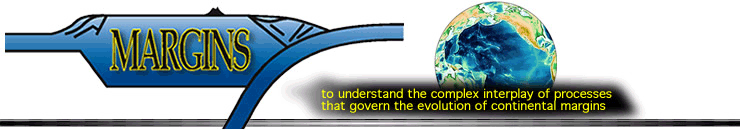Mini-Lesson Assessment
The goal of the assessment is to help you better characterize the student learning you observe and make note of any changes in the teaching activity.
- Open and save the MS Word document Margins Teaching Activity Observation Form (Microsoft Word 72kB Nov17 08)
- Print and read through the form prior to teaching the lesson.
- Immediately after teaching the lesson, record your observations on this form.
- Upload the completed MS Word document to this site. Or if you prefer you can can email your completed form to eiverson@carleton.edu or fax it to (507) 222-5175.