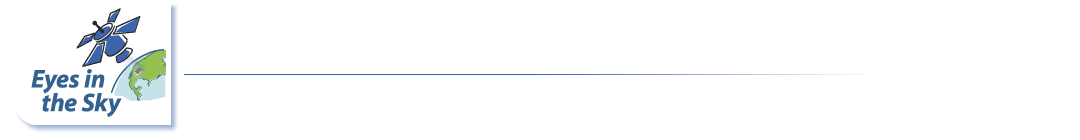ITEST Study:
Promoting STEM Career Interest in the Classroom:
An Exploratory Study Linking Teacher Professional Development with Changes in Teaching Practices
Advisory Board Meeting Monday, March 30th, 11-2 PM Eastern
Conference call-in information:
(866) 489-0573
Meeting number *1117414* (you need to enter the entire number including the * before and after)
Click here to access the Virtual Meeting Space (link no longer available)
Use the following directions to make sure you can access the Virtual Meeting Space:
- Clicking the link above will begin the process of starting an Elluminate Live Web-conferencing session. You may be directed to a two-step procedure to 1) Get the Required Software and 2) Start the Elluminate session.
- Elluminate uses Java Web Start to launch it's sessions. (Your computer may already have this software installed.) If you do not have Java Web Start, select your operating system and click the Get Required Software button. Then follow the online instructions for installation.
- After installation is complete, click the Start Elluminate Live button to enter the session. When prompted, enter your name and click the Login button. During start up you will need to trust the certificate that enables Elluminate to run.
- If you try to test your ability to connect with the link above before Monday's meeting, you will end up in a session lacking activity because the virtual meeting will not have started yet.
- Optional: If you would like to test your ability to connect to an active Elluminate session before Monday's meeting and try out some of Elluminate's features, click the link below to get to a virtual meeting space that is kept open 24 hours a day. If you have successfully connected to the session, you will see a Welcome message. You can ignore the instructions for configuring your audio. We will be using the telephone, rather than Elluminate to talk to each other.
Elluminate Configuration Room (link no longer available)
- During Monday's meeting we will be using the Virtual Meeting Space and NOT the Elluminate Configuration Room.