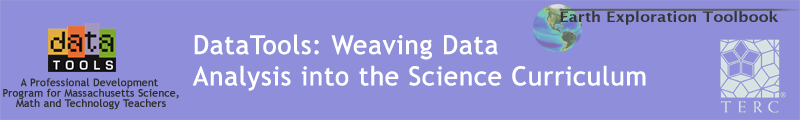This post was edited by patricia davis on Dec, 2008
A brief summary of Activity: Organelles in the typical cell.
Students have already made microscope slides of an Elodea plant and their own cheek cells, and analyzed what they could see under the microscope.
Students analyze images of cells from the internet.
Students have studied the structure and function of cell organelles through text and www.virtualcell.com. They have viewed several videos: Inside the Cell, Life Inside the cell and others from Discovery Streaming and You Tube.
Students are then asked to use ImageJ to create their own stack of slides. Each slide would have an original drawing of an organelle. The organelles will be labeled with text of the same color as the drawn organelle. Some students put more than one organelle on a slide. Once the slides were made they converted them to a stack for viewing by other students using an LCD projector. The function of each organelle could appear either on the slide in which the organelle was drawn or as a final slide.
The last section of the activity involved solving a problem within the cell. Students were to consider a cell with both small damage and large damage. For example, they could have a section of the cell membrane, or mitochondria, or chloroplast or endoplasmic reticulum, or nuclear membrane with a small section damaged. They needed another organelle very badly "damaged" in the same cell. They needed to produce both a series of slides that demonstrated repair of the small damage and then use the lysosomes to digest the badly damaged organelle.
Some students opted to make a power point instead of a series of slides. Either was acceptable.
The activities went well, but it took longer than I anticipated. Students were engaged. Sharing the products often worked better when students gathered around a computer, rather than attaching each one to the LCD projector. That took longer. Students were engaged and indicated that they enjoyed this method of learning about organelles, rather than learning strictly from text or video.
If I do it again, I will allow more time, allow more than one organelle per slide and permit more flexibility for reporting the answer to the problem. Depending on the level of the student, some made a series of slides solving the problem incrementally; others were more comfortable with one slide and included text to solve the problem; other students created a PowerPoint presentation only.
Template follows.
DataTools Investigation Planning and Documentation Template
Please include your initials in the file name of the electronic version of this document.
Your Name_Patricia A. Davis_______________________Date__December 2008_
Grade(s) taught Grade 7 Life Science ________________
Key Parts of an Investigation
• Question(s)
• Goals
• MA state frameworks
• Overview & approximate time
• Dataset(s)
• Analysis tool(s)
• Main steps for analysis techniques
• Background information
• Example product(s)
• Student handouts for data collection & analysis
• Support for student inquiry
• Reflections on Implementing the Investigation (complete after implementing)
Investigation Question(s)
* Using the tools of the Image J can students answer the following:
* Can students recognize the organelles of the typical animal and plant cell?
* Can students learn the functions of each of the organelles?
* Can students recognize the similarities and differences in structure and function among the organelles.
Investigation Goals
• To have students use current technology, Image J, to learn the structure and function of the organelles of plant and animal cells.
• To become comfortable with technology.
MA State Frameworks
• Life Science: Grade 6-8
• Structure and function of Cells
Compare and contrast plant and animal cells, including major organelles (cell membrane, cell wall, nucleus, nucleolus, cytoplasm, chloroplasts, mitochondria, Golgi Complex, lysosomes, and vacuoles.
Overview & Approximate Time
• Students have already made microscope slides of an Elodea (typical plant cell) and their own cheek cells.
• Students have analyzed digital images of cells, carefully observing the structures. They they create their own stack of slides using Image J to show all the structures of a typical animal and plant cell.
• Students create a slide for each organelle. They draw it with the tools in Image J. They make a single slide for each organelle stressing the accuracy of the structures. They give each organelle its own color. They add Text to each organelle in the color of the organelle. The function of each organelle is explained either in its own slide or added as slides at the end of the stack.
• From 1-3 class periods up to a week with technology after learning the structures and functions of each organelle.
Dataset(s) and Analysis Tools Simple steps with Image J
• Open Image J>>New>>Image
• Set Name: Type, RGB>>Width 1000 pixels>>Height 1000 pixles, Slice as needed, >> OK
• For each color: Click on eye dropper on tool bar>>Pallet appears. Click on color wanted. Click on drawing tool desired on tool bar (i.e. red) (i.e. brush). Draw. The organelle will be drawn in the chosen color.
• To Add Text for labeling: Click on “A” on tool bar. Click on location on the slide that is to be labeled. This creates a box. Type>> press Control and D at the same time. This will produce the text in the color and location desired.
• To acquire a new slide: Image>>Duplicate
• After all the slides are made create stack: Image>>Stack>>Images to stack.
• To view stack: Image>>Stack>>Start Animation.
• To stop animation: Image>>Stack>>Stop Animation
• To change the interval between slides as viewed: Image>>Stack>>Animation Options.
Background Information
• Students learn about the structure, and function of the organelles through text, www.virtualcell.com and several videos: Inside the Cell, Life Inside the Cell and others.
Example Data Analysis Product(s) (i.e. graph, map, image, etc.; something you expect students to be able to create during the investigation
Asking students to then create their own cell organelles gives them a better internalize their level of understanding of the organelles.
A NEW WRINKLE:
After students have created their organelle stacks with function, students are given a problem. It insures that students can apply their knowledge.
PROBLEM:
YOU HAVE A CELL, EITHER PLANT OR ANIMAL. THE CELL HAS TWO DAMAGES WITHIN IT. THERE IS A SMALL DAMAGE IN ONE ORGANELLE (CELL MEMBRANE, NUCLEUS, NUCLEOLUS, MITOCHONDRIA, CHLOROPLAST, CELL WALL, ENDOPLASMIC RETCULUM, LYSOSOME), AND ANOTHER ORGANELLE WITH A MAJOR DAMAGE. MAKE EITHER A SERIES OF SLIDES SHOWING HOW THE CELL WORKS TO CORRECT THE PROBLEMS.
STUDENTS MAY USE SUCCESSIVE SLIDES, OR A POWER POINT PRESENTATION.
STUDENTS SHARE RESULTS WITH EACH OTHER.
To date, about half of the students are making the solution by hand prior to doing it technologically.
POINTS ALONG THE WAY:
1. Basic materials, Amino Acids, Fatty Acids and Glucose enter the cell using Passive and Active transport.
2. The Sugar is used by the Mitochondria to produce high energy molecules of ATP. This energy is used for all activities of the cell.
3. The DNA in the nucleus must send the code for the repair through the RNA made in the Nucleolus.
4. The Ribosomes on the ER( for making proteins) and the ribosomes in the cytoplasm (for making fats) are assembled to begin the formation of membranes needed for repair. Membranes need a protein-lipid-lipid-protein construction.
5. The Golgi Complex refine the ribosomes messages and discard unneeded codes.
6. This repairs the membrane needed.
7. The Lysosomes will digest the organelle that is too damaged and return usable molecules to the cytoplasm.
8. Students could use a stack of slides for the sequential repair of the cell, or a power point for repair.
HOW I FEEL THE INVESTIGATION WENT:
The students picked up the concept fairly quickly. The difficulty came when students didn’t save their stacks correctly to their own classroom folders. Some had to redo parts of the activity.
Students enjoyed making their own stack in the order they felt important.
WAS I SATISFIED WITH THE LEVEL OF STUDENT ENGAGEMENT? HOW WILL I CARRY OUT THIS INVESTIGATION DIFFERENTLY IN THE FUTURE.
I found the students very involved. They could produce a stack no matter what ability they had. They particularly felt that having the freedom to do the activity at their own pace and in their own way was helpful.
The ”problem” was very useful determining the mastery of each student with the functions.
When I do it again:
1. Allow students to make slides with more than one organelle.
2. Allow students to answer the Problem in several manners. They will be able to use ImageJ, or Power point or text. This depends on their proficiency with the material.
3. The “Problem” acted as an extensive assessment to the activity.
Students produce a stack of slides for the understanding of the cells organelles structures and functions.
A brief summary of Activity: Organelles in the typical cell.
Students have already made microscope slides of an Elodea plant and their own cheek cells, and analyzed what they could see under the microscope.
Students analyze images of cells from the internet.
Students have studied the structure and function of cell organelles through text and www.virtualcell.com. They have viewed several videos: Inside the Cell, Life Inside the cell and others from Discovery Streaming and You Tube.
Students are then asked to use ImageJ to create their own stack of slides. Each slide would have an original drawing of an organelle. The organelles will be labeled with text of the same color as the drawn organelle. Some students put more than one organelle on a slide. Once the slides were made they converted them to a stack for viewing by other students using an LCD projector. The function of each organelle could appear either on the slide in which the organelle was drawn or as a final slide.
The last section of the activity involved solving a problem within the cell. Students were to consider a cell with both small damage and large damage. For example, they could have a section of the cell membrane, or mitochondria, or chloroplast or endoplasmic reticulum, or nuclear membrane with a small section damaged. They needed another organelle very badly "damaged" in the same cell. They needed to produce both a series of slides that demonstrated repair of the small damage and then use the lysosomes to digest the badly damaged organelle.
Some students opted to make a power point instead of a series of slides. Either was acceptable.
The activities went well, but it took longer than I anticipated. Students were engaged. Sharing the products often worked better when students gathered around a computer, rather than attaching each one to the LCD projector. That took longer. Students were engaged and indicated that they enjoyed this method of learning about organelles, rather than learning strictly from text or video.
If I do it again, I will allow more time, allow more than one organelle per slide and permit more flexibility for reporting the answer to the problem. Depending on the level of the student, some made a series of slides solving the problem incrementally; others were more comfortable with one slide and included text to solve the problem; other students created a PowerPoint presentation only.
Template follows.
DataTools Investigation Planning and Documentation Template
Please include your initials in the file name of the electronic version of this document.
Your Name_Patricia A. Davis_______________________Date__December 2008_
Grade(s) taught Grade 7 Life Science ________________
Key Parts of an Investigation
• Question(s)
• Goals
• MA state frameworks
• Overview & approximate time
• Dataset(s)
• Analysis tool(s)
• Main steps for analysis techniques
• Background information
• Example product(s)
• Student handouts for data collection & analysis
• Support for student inquiry
• Reflections on Implementing the Investigation (complete after implementing)
Investigation Question(s)
* Using the tools of the Image J can students answer the following:
* Can students recognize the organelles of the typical animal and plant cell?
* Can students learn the functions of each of the organelles?
* Can students recognize the similarities and differences in structure and function among the organelles.
Investigation Goals
• To have students use current technology, Image J, to learn the structure and function of the organelles of plant and animal cells.
• To become comfortable with technology.
MA State Frameworks
• Life Science: Grade 6-8
• Structure and function of Cells
Compare and contrast plant and animal cells, including major organelles (cell membrane, cell wall, nucleus, nucleolus, cytoplasm, chloroplasts, mitochondria, Golgi Complex, lysosomes, and vacuoles.
Overview & Approximate Time
• Students have already made microscope slides of an Elodea (typical plant cell) and their own cheek cells.
• Students have analyzed digital images of cells, carefully observing the structures. They they create their own stack of slides using Image J to show all the structures of a typical animal and plant cell.
• Students create a slide for each organelle. They draw it with the tools in Image J. They make a single slide for each organelle stressing the accuracy of the structures. They give each organelle its own color. They add Text to each organelle in the color of the organelle. The function of each organelle is explained either in its own slide or added as slides at the end of the stack.
• From 1-3 class periods up to a week with technology after learning the structures and functions of each organelle.
Dataset(s) and Analysis Tools Simple steps with Image J
• Open Image J>>New>>Image
• Set Name: Type, RGB>>Width 1000 pixels>>Height 1000 pixles, Slice as needed, >> OK
• For each color: Click on eye dropper on tool bar>>Pallet appears. Click on color wanted. Click on drawing tool desired on tool bar (i.e. red) (i.e. brush). Draw. The organelle will be drawn in the chosen color.
• To Add Text for labeling: Click on “A” on tool bar. Click on location on the slide that is to be labeled. This creates a box. Type>> press Control and D at the same time. This will produce the text in the color and location desired.
• To acquire a new slide: Image>>Duplicate
• After all the slides are made create stack: Image>>Stack>>Images to stack.
• To view stack: Image>>Stack>>Start Animation.
• To stop animation: Image>>Stack>>Stop Animation
• To change the interval between slides as viewed: Image>>Stack>>Animation Options.
Background Information
• Students learn about the structure, and function of the organelles through text, www.virtualcell.com and several videos: Inside the Cell, Life Inside the Cell and others.
Example Data Analysis Product(s) (i.e. graph, map, image, etc.; something you expect students to be able to create during the investigation
Asking students to then create their own cell organelles gives them a better internalize their level of understanding of the organelles.
A NEW WRINKLE:
After students have created their organelle stacks with function, students are given a problem. It insures that students can apply their knowledge.
PROBLEM:
YOU HAVE A CELL, EITHER PLANT OR ANIMAL. THE CELL HAS TWO DAMAGES WITHIN IT. THERE IS A SMALL DAMAGE IN ONE ORGANELLE (CELL MEMBRANE, NUCLEUS, NUCLEOLUS, MITOCHONDRIA, CHLOROPLAST, CELL WALL, ENDOPLASMIC RETCULUM, LYSOSOME), AND ANOTHER ORGANELLE WITH A MAJOR DAMAGE. MAKE EITHER A SERIES OF SLIDES SHOWING HOW THE CELL WORKS TO CORRECT THE PROBLEMS.
STUDENTS MAY USE SUCCESSIVE SLIDES, OR A POWER POINT PRESENTATION.
STUDENTS SHARE RESULTS WITH EACH OTHER.
To date, about half of the students are making the solution by hand prior to doing it technologically.
POINTS ALONG THE WAY:
1. Basic materials, Amino Acids, Fatty Acids and Glucose enter the cell using Passive and Active transport.
2. The Sugar is used by the Mitochondria to produce high energy molecules of ATP. This energy is used for all activities of the cell.
3. The DNA in the nucleus must send the code for the repair through the RNA made in the Nucleolus.
4. The Ribosomes on the ER( for making proteins) and the ribosomes in the cytoplasm (for making fats) are assembled to begin the formation of membranes needed for repair. Membranes need a protein-lipid-lipid-protein construction.
5. The Golgi Complex refine the ribosomes messages and discard unneeded codes.
6. This repairs the membrane needed.
7. The Lysosomes will digest the organelle that is too damaged and return usable molecules to the cytoplasm.
8. Students could use a stack of slides for the sequential repair of the cell, or a power point for repair.
HOW I FEEL THE INVESTIGATION WENT:
The students picked up the concept fairly quickly. The difficulty came when students didn’t save their stacks correctly to their own classroom folders. Some had to redo parts of the activity.
Students enjoyed making their own stack in the order they felt important.
WAS I SATISFIED WITH THE LEVEL OF STUDENT ENGAGEMENT? HOW WILL I CARRY OUT THIS INVESTIGATION DIFFERENTLY IN THE FUTURE.
I found the students very involved. They could produce a stack no matter what ability they had. They particularly felt that having the freedom to do the activity at their own pace and in their own way was helpful.
The ”problem” was very useful determining the mastery of each student with the functions.
When I do it again:
1. Allow students to make slides with more than one organelle.
2. Allow students to answer the Problem in several manners. They will be able to use ImageJ, or Power point or text. This depends on their proficiency with the material.
3. The “Problem” acted as an extensive assessment to the activity.
Students produce a stack of slides for the understanding of the cells organelles structures and functions.
1013:3023
Share