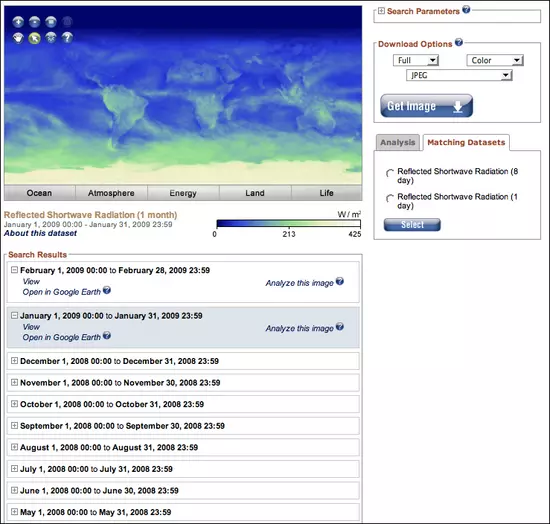Part 2—Select and Download NEO Data
Step 1 " Select and Display a Map for a Given Time Period
Go to the NASA Earth Observations (NEO) website and display the Energy Dataset, Reflected Shortwave Radiation image for January 1, 2009 to January 31, 2009.
- Go to the NASA Earth Observations (NEO) website. The NEO website opens in a new browser window. Be sure to use a Web browser that is both Flash and Java enabled. NEO organizes datasets into five categories: Ocean, Atmosphere, Energy, Land, and Life. Click the Energy tab under the map to display the Energy Datasets.
- Locate the Reflected Shortwave Radiation dataset in the list and click it.
- The display window loads the most recent monthly map of Reflected Shortwave Radiation. To select a particular month of interest, refer to the Search Results field below the map. This field lists the most recent 10 months out of the twelve months for which this map is available. Click the Next link at the bottom of the list to get to January 2009.
- Click the "+" symbol to expand the field for a given date range.
- Click View to display the map for that date range within the NEO interface.
Step 2 " Find Out About the Dataset Used to Produce the Map
- Examine the January 1, 2009 to January 31, 2009 image of Reflected Shortwave Radiation.
- Click About this dataset to learn more details about what the map is showing.
- The About this dataset link is located in the lower left below the map.
- When you click the About this dataset link, the following text box opens.
- When the text box opens, use the information in it plus your observations to answer the following questions about the dataset:
- What areas are the brightest?
- What areas are the darkest?
- How would you define reflected shortwave radiation in terms of brightness?
- Download the January 1, 2009 to January 31, 2009 image at a resolution of 0.5 degrees and save it as 01_sw_radiation.jpg. Repeat the process for all twelve months of 2009 until you end up with a total of twelve images, named from 01_ sw_radiation.jpg to 12_ sw_radiation.jpg.
- The January 1, 2009 to January 31, 2009 image is now displayed. In the Download Options box, change the selection from Full to Resize. Then select a fixed resolution of 0.5 degrees. Click the Get Image button to render the image.

- The rendered image opens in a new window. On a PC, right-click on the image and on a Mac, control-click on the image to download and save it. Do not change the file format, keeping the image as a jpeg. Save the image into the Reflected Shortwave Radiation folder you created and name it 01_sw_radiation.jpg.

- Click View to display the February 1, 2009 to February 28, 2009 image. Use the same procedure as above to resize and render an image with a fixed resolution of 0.5 degrees.

- Save the image, naming it 02_sw_radiation.jpg.
- Use the Prev button at the bottom of the Search Results to access the remaining months from 2009. You should end up with a total of twelve images, named from 01_ sw_radiation.jpg to 12_ sw_radiation.jpg.
- The January 1, 2009 to January 31, 2009 image is now displayed. In the Download Options box, change the selection from Full to Resize. Then select a fixed resolution of 0.5 degrees. Click the Get Image button to render the image.
- If you had difficulty obtaining the images, then download and save the ones here. Click each thumbnail to open the full size image in a larger window. Then right-click or control-click to choose file Save Image As... Do not rename the files. Keep them as 01_ sw_radiation.jpg, 02_ sw_radiation.jpg,etc.
 January 2009
January 2009
 February 2009
February 2009
 March 2009
March 2009
 April 2009
April 2009
 May 2009
May 2009
 June 2009
June 2009
 July 2009
July 2009
 August 2009
August 2009
 September 2009
September 2009
 October 2009
October 2009
 November 2009
November 2009
 December 2009
December 2009
- Using NASA NEO and ImageJ to Explore the Role of Snow Cover in Shaping Climate
- Teaching Notes
- Case Study
- Step-by-Step Instructions
- Part 1—Download and Install Software
- Part 2—Select and Download NEO Data
- Part 3—Animate NEO Data with ImageJ
- Part 4—Explore Additional NEO Data
- Part 5—Analyze Relationships Between Datasets
- Tools and Data
- Going Further
- The About this dataset link is located in the lower left below the map.



Reuse
Material on this page is offered under a Creative Commons license unless otherwise noted below.
Show terms of use for text on this page »
Page Text
A standard license applies as described above. Click More Information below.Images
-
 image details
image details
Provenance
Carla McAuliffe, TERCReuse
This item is offered under a Creative Commons Attribution-NonCommercial-ShareAlike license http://creativecommons.org/licenses/by-nc-sa/3.0/ You may reuse this item for non-commercial purposes as long as you provide attribution and offer any derivative works under a similar license. -
 image details
image details
Provenance
Carla McAuliffe, TERCReuse
This item is offered under a Creative Commons Attribution-NonCommercial-ShareAlike license http://creativecommons.org/licenses/by-nc-sa/3.0/ You may reuse this item for non-commercial purposes as long as you provide attribution and offer any derivative works under a similar license. -
 image details
image details
Provenance
Carla McAuliffe, TERCReuse
This item is offered under a Creative Commons Attribution-NonCommercial-ShareAlike license http://creativecommons.org/licenses/by-nc-sa/3.0/ You may reuse this item for non-commercial purposes as long as you provide attribution and offer any derivative works under a similar license. -
 image details
image details
Provenance
Carla McAuliffe, TERCReuse
This item is offered under a Creative Commons Attribution-NonCommercial-ShareAlike license http://creativecommons.org/licenses/by-nc-sa/3.0/ You may reuse this item for non-commercial purposes as long as you provide attribution and offer any derivative works under a similar license. -
 image details
image details
Provenance
Carla McAuliffe, TERCReuse
This item is offered under a Creative Commons Attribution-NonCommercial-ShareAlike license http://creativecommons.org/licenses/by-nc-sa/3.0/ You may reuse this item for non-commercial purposes as long as you provide attribution and offer any derivative works under a similar license. -
 image details
image details
Provenance
Carla McAuliffe, TERCReuse
This item is offered under a Creative Commons Attribution-NonCommercial-ShareAlike license http://creativecommons.org/licenses/by-nc-sa/3.0/ You may reuse this item for non-commercial purposes as long as you provide attribution and offer any derivative works under a similar license. -
 image details
image details
Provenance
Carla McAuliffe, TERCReuse
This item is offered under a Creative Commons Attribution-NonCommercial-ShareAlike license http://creativecommons.org/licenses/by-nc-sa/3.0/ You may reuse this item for non-commercial purposes as long as you provide attribution and offer any derivative works under a similar license. -
 image details
image details
Provenance
Carla McAuliffe, TERCReuse
This item is offered under a Creative Commons Attribution-NonCommercial-ShareAlike license http://creativecommons.org/licenses/by-nc-sa/3.0/ You may reuse this item for non-commercial purposes as long as you provide attribution and offer any derivative works under a similar license. -
 image details
image details
Provenance
Carla McAuliffe, TERCReuse
This item is offered under a Creative Commons Attribution-NonCommercial-ShareAlike license http://creativecommons.org/licenses/by-nc-sa/3.0/ You may reuse this item for non-commercial purposes as long as you provide attribution and offer any derivative works under a similar license. -
 image details
image details
Provenance
Carla McAuliffe, TERCReuse
This item is offered under a Creative Commons Attribution-NonCommercial-ShareAlike license http://creativecommons.org/licenses/by-nc-sa/3.0/ You may reuse this item for non-commercial purposes as long as you provide attribution and offer any derivative works under a similar license. -
 image details
image details
Provenance
Carla McAuliffe, TERCReuse
This item is offered under a Creative Commons Attribution-NonCommercial-ShareAlike license http://creativecommons.org/licenses/by-nc-sa/3.0/ You may reuse this item for non-commercial purposes as long as you provide attribution and offer any derivative works under a similar license. -
 image details
image details
Provenance
Betsy Youngman, noneReuse
This item is offered under a Creative Commons Attribution-NonCommercial-ShareAlike license http://creativecommons.org/licenses/by-nc-sa/3.0/ You may reuse this item for non-commercial purposes as long as you provide attribution and offer any derivative works under a similar license. -
 image details
image details
Provenance
Betsy Youngman, noneReuse
This item is offered under a Creative Commons Attribution-NonCommercial-ShareAlike license http://creativecommons.org/licenses/by-nc-sa/3.0/ You may reuse this item for non-commercial purposes as long as you provide attribution and offer any derivative works under a similar license. -
 image details
image details
Provenance
Betsy Youngman, noneReuse
This item is offered under a Creative Commons Attribution-NonCommercial-ShareAlike license http://creativecommons.org/licenses/by-nc-sa/3.0/ You may reuse this item for non-commercial purposes as long as you provide attribution and offer any derivative works under a similar license. -
 image details
image details
Provenance
Betsy Youngman, noneReuse
This item is offered under a Creative Commons Attribution-NonCommercial-ShareAlike license http://creativecommons.org/licenses/by-nc-sa/3.0/ You may reuse this item for non-commercial purposes as long as you provide attribution and offer any derivative works under a similar license. -
 image details
image details
Provenance
Betsy Youngman, noneReuse
This item is offered under a Creative Commons Attribution-NonCommercial-ShareAlike license http://creativecommons.org/licenses/by-nc-sa/3.0/ You may reuse this item for non-commercial purposes as long as you provide attribution and offer any derivative works under a similar license. -
 image details
image details
Provenance
Betsy Youngman, noneReuse
This item is offered under a Creative Commons Attribution-NonCommercial-ShareAlike license http://creativecommons.org/licenses/by-nc-sa/3.0/ You may reuse this item for non-commercial purposes as long as you provide attribution and offer any derivative works under a similar license. -
 image details
image details
Provenance
Betsy Youngman, noneReuse
This item is offered under a Creative Commons Attribution-NonCommercial-ShareAlike license http://creativecommons.org/licenses/by-nc-sa/3.0/ You may reuse this item for non-commercial purposes as long as you provide attribution and offer any derivative works under a similar license. -
 image details
image details
Provenance
Betsy Youngman, noneReuse
This item is offered under a Creative Commons Attribution-NonCommercial-ShareAlike license http://creativecommons.org/licenses/by-nc-sa/3.0/ You may reuse this item for non-commercial purposes as long as you provide attribution and offer any derivative works under a similar license. -
 image details
image details
Provenance
Betsy Youngman, noneReuse
This item is offered under a Creative Commons Attribution-NonCommercial-ShareAlike license http://creativecommons.org/licenses/by-nc-sa/3.0/ You may reuse this item for non-commercial purposes as long as you provide attribution and offer any derivative works under a similar license. -
 image details
image details
Provenance
Betsy Youngman, noneReuse
This item is offered under a Creative Commons Attribution-NonCommercial-ShareAlike license http://creativecommons.org/licenses/by-nc-sa/3.0/ You may reuse this item for non-commercial purposes as long as you provide attribution and offer any derivative works under a similar license. -
 image details
image details
Provenance
Betsy Youngman, noneReuse
This item is offered under a Creative Commons Attribution-NonCommercial-ShareAlike license http://creativecommons.org/licenses/by-nc-sa/3.0/ You may reuse this item for non-commercial purposes as long as you provide attribution and offer any derivative works under a similar license. -
 image details
image details
Provenance
Betsy Youngman, noneReuse
This item is offered under a Creative Commons Attribution-NonCommercial-ShareAlike license http://creativecommons.org/licenses/by-nc-sa/3.0/ You may reuse this item for non-commercial purposes as long as you provide attribution and offer any derivative works under a similar license.
Files
- None found in this page