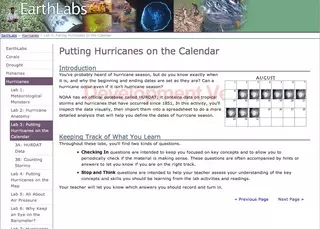Using EarthLabs
The activities in each EarthLabs topic represent a lab sequence for an integrated instructional unit. As recommended by the National Research Council in America's Lab Report (NSRC, 2006), each unit supplies a variety of lab experiences that can be integrated with learning from lectures, demonstrations, and readings. Rather than presenting lab experiences as separate and distinct from other learning, the lab activities are meant to be integrated into a practical sequence that enables students to build their knowledge and skills in a holistic way.
EarthLabs comprises two separate websites, one for Educators and Policy Makers and one for Students. This strategy provides teachers with the support they need without exposing answer sheets or other preparation information to students.
The Educator's Information Page for each lab provides convenient access to all the data, imagery, and visualizations that students will be directed to use. Educator's pages also have direct links to corresponding student pages.
Word processing documents that contain the text of the Stop and Think questions are available for each lab. This enables teachers to modify the questions or add new ones. PDF files containing example answers to the Stop and Think questions are also provided.
While each topical unit is meant to be completed in the sequence it is presented, some lab activities can stand alone. Reading through the Educator's Information Page for each lab will help you decide if your students have the prerequisite background to use an activity effectively.